-
Type:
Bug
-
Resolution: Fixed
-
Priority:
Medium
-
Component/s: Work Item - View (Internal developer use only)
-
36
-
Severity 3 - Minor
-
20
Issue Summary
All the Date and Date & Time fields follow the date and time format as per the language selected by the user (as indicated in JRACLOUD-68381: New Issue View does not respect Jira's Advanced Settings Date Format), except the "Date Started" field inside the Time Tracking field (Log work option).
Steps to Reproduce
- Set your language to English (UK) in your Atlassian Cloud account settings.
- Go to a Jira Cloud site and attempt to Log Work in an issue from the issue view (... > Log Work).
- In the Time Tracking window displayed, ensure a Time Spent and Time remaining are indicated, so the Date started appears in the screen and you can select a value for it.
Expected Results
The Date Started field inside the Time Tracking window changes according to your language.
Actual Results
The format is always Month/Day/Year and time in 12 hour format.

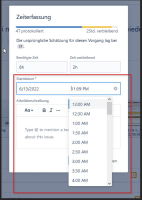
Workaround
Currently there is no known workaround for this behavior. A workaround will be added here when available
- is related to
-
JRACLOUD-69810 Time tracking format of logged-time does not respect Time Tracking setting in Activity > Worklog section
- Gathering Interest
-
JRACLOUD-80353 [Tracking in issue links] Date time format issues (system, custom, all views and inputs)
- Gathering Interest
- relates to
-
JRACLOUD-80353 [Tracking in issue links] Date time format issues (system, custom, all views and inputs)
- Gathering Interest
