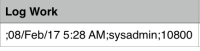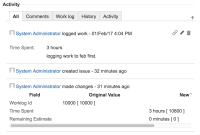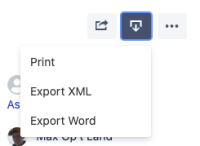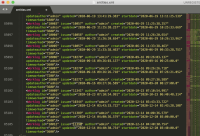-
Type:
Bug
-
Resolution: Unresolved
-
Priority:
Low
-
Component/s: Work Item - Search - Export
-
15
-
Severity 3 - Minor
-
3
NOTE: This suggestion is for JIRA Cloud. Using JIRA Server? See the corresponding suggestion.
Problem
When user log work for a date that is different from the actual time, the CSV export only shows actual date.
Steps to Reproduce
- Log work for a different date than the current time
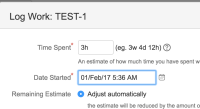
- Export this issue using the Export Excel CSV (All fields)
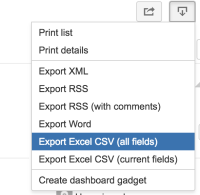
- Check the work log fields on the exported file
Expected Results
You can find the log work date.
Actual Results
You can only see the date when the log work was submitted.
Workaround
There are some possible workarounds to get the correct value:
- The endpoint Get issue worklogs returns the field started, which is the field that contains the date entered in the log work rather than the date from when the entry was created
- The endpoint to perform advanced searches is able to return the worklog field, and it will contain the started value as well
- E.g. /rest/api/3/search?jql=filter=10014&fields=key,worklog
- Our integration with Google Sheets or Jira Cloud for Excel offer the option to export the started value as well. Although if you need the worklogs in order to import values into a Jira instance it would require some manual work to merge the cells correctly:
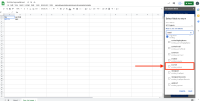

- is related to
-
JRASERVER-64025 CSV export shows date/time worklog entry was created, not the date/time entered for the worklog itself
-
- Gathering Impact
-
-
JRACLOUD-80353 [Tracking in issue links] Date time format issues (system, custom, all views and inputs)
- Gathering Interest
- mentioned in
-
Page Loading...
-
Page Loading...
-
Page Loading...
-
Page Loading...
-
Page Loading...
-
Page Loading...
-
Page Loading...