-
Type:
Bug
-
Resolution: Fixed
-
Priority:
High
-
17
-
Severity 3 - Minor
-
12
Problem
When viewing the exported CSV file in Excel, the special characters aren't rendered correctly.
Steps to Replicate
- Create an issue with special characters
- Go to Issue Navigator and click Export > Current fields
- Open the exported CSV in Excel
Expected Behaviour
The special characters are displayed properly.
Actual Behaviour
Special characters are not correctly rendered. As an example, "phố xưa" is displayed as "phố xÆ°a" when viewed in Excel.
Workaround
Option 1:
- Open the file with Notepad
- Choose File > Save as
Option 2:
- Open the exported CSV file with Notepad++
- Under "Encoding", it should be shown File is UTF-8 without BOM.
- Converting the file to UTF-8 with BOM will allow the file to be displayed correctly in Excel.
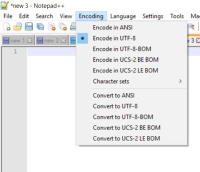
Note:
Viewing the CSV in text editor works fine.
- is cloned from
-
JRASERVER-64191 Non-english Characters Exported via CSV not Rendered Correctly in Excel
-
- Gathering Impact
-
- mentioned in
-
Page Loading...
-
Page Loading...
-
Page Loading...
-
Page Loading...
-
Page Loading...
-
Page Loading...
-
Page Loading...
-
Page Loading...
-
Page Loading...
-
Page Loading...
-
Page Loading...
