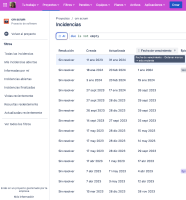-
Bug
-
Resolution: Timed out
-
Low
-
3
-
Severity 3 - Minor
-
Issue Summary
The due date field shows different translations when Jira is set to Spanish.
Steps to Reproduce
- On Personal Settings, change the language to "Spanish"
- Go to the search results and add the column "Due date"
- Move the cursor over "Fecha de Entrega"

Expected Results
Both field names should be the same: "Fecha de vencimento"
Actual Results
The column shows "Fecha de Entrega" and the alt text box shows "Fecha de vencimento", causing confusion.
Workaround
N/A
- is related to
-
I18N-3359 Due date field shows different translations when Jira is set to Spanish
-
- Closed
-
- is resolved by
-
JRACLOUD-74155 Consolidated search for Jira Cloud
- Closed
- mentioned in
-
 Page Failed to load
Page Failed to load
| Form Name | |||||||||||
|---|---|---|---|---|---|---|---|---|---|---|---|