-
Type:
Bug
-
Resolution: Timed out
-
Priority:
Low
-
Component/s: Work Item - Create - Child Work Item Panel
-
4
-
Severity 3 - Minor
Issue Summary
When adding an additional Permission Validator Validator to the Create transition in addition to the default Create Issues permission, the quick create for Sub-Tasks does not work and the full Create Issue screen is prompted instead.
Steps to Reproduce
- Go to the Workflow associated with the Sub-Task issue type and add a Validator on the Create transition.
- Select the Permission Validator and use a permission such as Add Comments
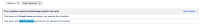
- Create a Sub-Task using the quick create under a Task or Story
Expected Results
The permission validator should happen in the background and if it passes, the Sub-Task would be created in the inline issues.
Actual Results
The full Create Issue screen is triggered for no reason

The bug is also applicable if you have multiple Workflows associated with different Sub-Tasks issue types, you will still be prompted and the quick create won't work if one of them has this validator. The same applies if a Standard issue type is sharing the Workflow of a Sub-task issue type.
Workaround
Currently, there is no known workaround for this behavior. You should remove the Validator from the Create transition.
- is duplicated by
-
JRACLOUD-77903 Having validators in the sub-tasks workflows causes the quick creation to be ignored
-
- Closed
-
- is related to
-
JRACLOUD-76062 Quick create subtask doesn't work on subsequent create with validator
-
- Closed
-
- depends on
-
BENTO-9121 Loading...
