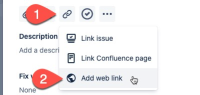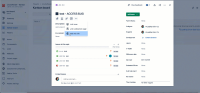-
Type:
Bug
-
Resolution: Timed out
-
Priority:
Low
-
Component/s: Work Item - View (Internal developer use only)
-
5
-
Minor
Issue Summary
JIRA cannot interpret and render valid URLs that have curly brackets in them. This makes it impossible to reference source document IDs from Office 365
Steps to Reproduce
- Open onenote and copy the page link from one of your sample pages.
- Open any issues in Jira -> click on "Add web link"

- Paste the weblink retrieved from the sharepoint, which looks something like below :
https://yyyy.sharepoint.com/sites/AIARC/_layouts/15/Doc.aspx?sourcedoc=\{9ba83192-0dfd-4fd9-8223-d6a3136861b4}&action=edit&wd=target%2850000%20-%20Generaci%C3%B3n%20de%20vistas.one%7Cc5ba0fd9-d6cd-4f55-b7c8-11a09f22e86c%2F52000%20Reproducci%C3%B3n%20volum%C3%A9trica%7C55c91940-a7c3-44d1-a785-182963bb5135%2F%29&wdorigin=703
Expected Results
Link should be added in the one note page.
Actual Results
The links are distorted, even though these are valid URLs. We have not been able to find a workaround for this issue.
A short demo on the same :

Workaround
Replace the curly braces with URL encoding for the brackets
%7B for open bracket
%7D for close bracket
sourcedoc=\{9ba83192-0dfd-4fd9-8223-d6a3136861b4}&
sourcedoc=%7B9ba83192-0dfd-4fd9-8223-d6a3136861b4%7D&
- duplicates
-
JRACLOUD-71365 Links with URLs containing certain non-alphanumeric characters fail to save
-
- Gathering Impact
-
- is related to
-
JRASERVER-43682 JIRA won't render links that contain curly brackets
-
- Gathering Impact
-
- relates to
-
JRACLOUD-76038 Weblinks do not work as hyperlink if the link has special characters
-
- Closed
-