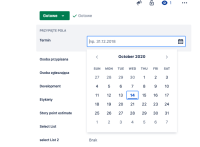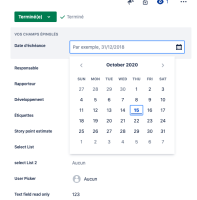-
Type:
Sub-task
-
Resolution: Duplicate
-
Priority:
Low
-
None
-
Affects Version/s: None
-
Component/s: Work Item - View (Internal developer use only)
Issue Summary
In a date picker field, the date presented to the end user as an example, in the new issue view is based on the locale as per the end user's account and language settings.
This however introduces ambiguity, since the new issue view can only receive the date inputs in the format: yyyy/MM/dd
Steps to Reproduce
- Configure your account to use a non-English language such as Polish/French.
- In a date picker field such as Due Date, the example date in the UI is based on the locale only.
Expected Results
The date picker should have an example in line with the format that the field can accept – like we see in the English locale:
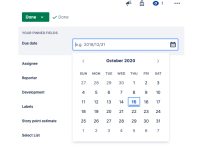
Actual Results
Workaround
Currently there is no known workaround for this behavior. A workaround will be added here when available
- is incorporated by
-
JRACLOUD-71304 New issue view: custom date/time format setting not respected in the new view
-
- Closed
-
- mentioned in
-
Page Loading...
- relates to
-
BENTO-7795 Loading...