-
Type:
Suggestion
-
Resolution: Unresolved
-
49
-
29
Current behaviour
On loading an issue with 107 comments, the first 5 appear:
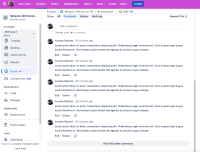
Underneath the 5 comments is a button, View 100 older comments. After clicking the next 100 comments appear along with a new button View 2 remaining older comments:
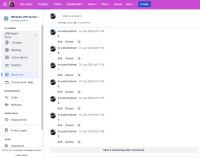
Desired behaviour
Sometimes the agents and admins don't want to have to click to view more comments and want to have all comments being shown in the issue view.
Suggested resolution
Enable the jira.comment.collapsing.minimum.hidden setting to the new issue view.
Workaround
There is no workaround.
Notes
The related feature request JRACLOUD-44911 – User-option to disable auto collapse on comments asks that this feature be enabled at user level (rather than at site level).
- is related to
-
JRACLOUD-84340 jira.comment.collapsing.minimum.hidden does not work properly
-
- Closed
-
- relates to
-
JRACLOUD-44911 User-option to disable auto collapse on comments
- Gathering Interest
-
JRACLOUD-73196 Ability to expand the comment section at once in the new issue view - Expand all
- Gathering Interest