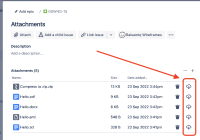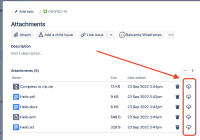-
Type:
Sub-task
-
Resolution: Tracked Elsewhere
-
Priority:
Low
-
None
-
Affects Version/s: None
-
Component/s: Work Item - View (Internal developer use only)
Issue Summary
When opening a zip file in new issue view, it will preview the file in new issue view rather than downloading them from the ticket,
Steps to Reproduce
- Upload a zip file to the ticket
- Click on the zip file to download file from the ticket
- The file open in preview mode.
Expected Results
The file should be downloaded rather than opening in preview mode.
Actual Results
"We can't preview this file type.
Try downloading the file to view it."
The file can not preview as this is not a media file.
Workaround
Switch back to the old UI from the Personal Settings by doing the following:
- Click on your avatar picture (bottom left corner of the screen) and select "Personal Settings", or just navigate to: https://XXXXXX.atlassian.net/secure/ViewPersonalSettings.jspa
- In the "Jira Labs" section, click to disable the New Jira issue view
- relates to
-
CLOUD-10945 As a user I want to download an attachment without viewing it first
- Closed
-
CLOUD-12448 Provide the ability to download inline attachments without previewing first
- Gathering Interest