-
Suggestion
-
Resolution: Done
-
None
-
42
-
Our product teams collect and evaluate feedback from a number of different sources. To learn more about how we use customer feedback in the planning process, check out our new feature policy.
The new navigation has been fully rolled out for all Jira Cloud customers. The old navigation has been permanently replaced and will no longer be available for users to switch back to.
While we feel the changes will be intuitive and easy to pick up, you are welcomed to refer to our official help documentation here: https://confluence.atlassian.com/jirasoftwarecloud/new-jira-cloud-navigation-983502691.html
Thank you to everyone who's shared their feedback and thoughts. Our team has moved on to work on other areas and we are no longer actively monitoring this issue. To provide feedback, please use the Give feedback link in the Help menu.
What are we doing?
We're in the process of redesigning Jira's navigation (for Jira Software, Jira Service Desk and Jira Core) to help you find and access your work more quickly & efficiently. Here's a sneak peek of what it might look like:
Why are we making this change?
Over the last couple of years, we have heard from numerous customers of their challenges with our current navigation sidebar UI, around navigation, findability, and accessing their work in Jira and Confluence. As a result, our team is now working on an improved navigation UI to better meet the needs of our diverse customer base.
What to expect next?
To keep you as informed as possible, we'll be using this public issue to communicate the progress of our work and also collect missing features in the form of subtasks. As features become available, we'll update the subtasks to let you know what's changed.
If you would like to try an early exploration, you may download & install our Chrome extension. Please note that the extension is no longer being actively developed on.
Frequently asked questions
- When will my instance receive the new navigation?
We will start rolling out the new navigation in the first quarter of 2020. The rollout will take several months and we will send you an email as well as in-app notifications reminding you before your instance is selected for rollout. - I’m an admin of an instance and I will need to communicate this change to my teams. Where can I go to get more information?
In addition to the emails we've sent to Jira Cloud admins, we've also published official documentation here. - I’m an admin of an instance and I need more time to communicate this change to my teams. Can I be excluded from the initial rollout?
Yes. If you would like to be temporarily exempt from the rollout, please contact our Support team. Please note that this exclusion will only be temporary. Once the rollout is completed in early 2020 you will be given notice and prompted to switch over to the new navigation. - How will my users toggle on/off the new navigation?
Once we’ve started rolling out the experience, you and your instance’s users will be able to individually toggle on/off the experience by going to the user profile and clicking “Turn off the new navigation.”
- I've signed up for the Early Access Program. Will all my users get the new navigation by default?
The new navigation will be OFF by default. Once it is made available for your instance, every individual user will need to opt-in and toggle it on.
- Where are Boards? Why don't they appear in the top navigation?
We don’t plan to add boards to the main navigation bar in Jira Cloud. The main reason for this is to clarify the relationship between projects and boards. We create issues in a project, and boards are one of several ways to view those issues, along with the backlog, queues, and the issue navigator. From this perspective, it makes sense to navigate to a project that shows the various ways you can view and work on issues, including boards. Boards can show issues from multiple projects, but the vast majority show issues from a single project. - How will I get to my Boards if it doesn't appear in the top navigation?
The quickest way from anywhere in Jira is by clicking the search field (or pressing / on your keyboard). You’ll see recent boards, projects, and filters in the bottom half of the search panel. We also recommend starring boards so you can quickly find them by going to Your work > Starred. When you’re in a project, you can also use the board switcher in the sidebar. Click the board name and choose a board or type in its name. - Will the new navigation be available on all Atlassian products?
Jira Cloud and Confluence Cloud are the only products confirmed to have the new navigation in 2020. There are no commitments at this point for any of our other Cloud products (Bitbucket, Opsgenie, Statuspage, Trello, etc) to be adopting this experience. Server and Datacenter products will remain as-is. - Will the new (horizontal) navigation completely replace the old (vertical) navigation at some point?
Yes, but not straight away. And while we’re in the process of rolling out the new navigation, you’re free to switch back and forth between the two. Once we’ve fully rolled out the new navigation, we’ll begin the process of removing the old navigation, but we’ll let you know before we remove it. We strongly believe our improved navigation will make it easier to use Jira Cloud. The clear labels; quick access to projects, filters, and dashboards; and fewer clicks to move between screens are just a few of the reasons why we think it’ll make navigation easier.
Note: What is and isn't a distinct feature can be tricky to define, especially in something as involved as the navigation. We'll do our best to capture things as accurately and comprehensively as possible.
- has a derivative of
-
JRACLOUD-74278 In new navigation, UI doesn't show the app navigator "Custom link" section.
- Closed
-
JRACLOUD-73964 Customization options for the "Your Work" Page
- Gathering Interest
-
JRACLOUD-74384 Ability to star an issue in Jira Cloud
- Gathering Interest
-
JRACLOUD-86361 Address loss of vertical space in Jira Cloud
- Gathering Interest
- is related to
-
JRACLOUD-44982 Ability to star (favourite) an issue in Jira
- Closed
- relates to
-
JRACLOUD-74075 New navigation's search bar and results don't resize accordingly to the browser window
-
- Closed
-
-
JRACLOUD-74618 Drop down for projects, filters and dashboards in new navigation doesn't work for Edge browsers.
-
- Closed
-
-
JRACLOUD-74678 Menu from the JQL query on the Advanced issue search page floats on top of navigation
-
- Closed
-
[JRACLOUD-73180] New Navigation in Jira Cloud
Thx Pawel for replying.
As I said, we are navigating between boards on a daily basis. This is the menu I'm using the most.
So I would really appreciate to have it on top, not in a sub menu to avoid extra click.
Hi,
Regarding the removal of the "Boards" menu.
Note that, for teams members, Boards are the main entry points for following work.
Quick access should be clearly preferrable.
Sorry, but this change does not help.
Thank you everyone for all your patience, time and support during the rollout of our new navigation. We are closing this ticket now as the new navigation has been made available for every single Jira Cloud instance.
We are always looking for opportunities to improve how users navigate and find things in our Jira Cloud products. Comments and suggestions raised on this ticket will be referenced for any future explorations we look at. If there are any iterations that we end up prioritizing and doing, we will make sure to provide the necessary communications so that that you're aware of what might be changing.
Thanks again!
[Update Aug 13, 20 - We have stopped accepting new candidates for this round of research. Thank you to all those who reached out.]
Thank you to everyone who's so kindly reached out.
We've had some great interest from Jira Software Cloud users - are there any more people who use Jira Service Desk Cloud that would want to take part? So calling any Service Desk Agents, Help Desk Agents, Service Desk Managers etc, that use Jira Cloud.
Cheers,
Matt
Hi all,
Thank you so much for your votes and comments on the navigation experience.
We are doing further research on this topic and would love to invite you to take part in an upcoming customer research study!
What’s involved in the research:
- Sessions are 1 hour and conducted over video-conference, so you can participate from anywhere around the globe.
- During the research, we'll start with a general chat to get to know you, then, you might explore a prototype and complete some tasks.
- As a token of our appreciation, you'll receive an e-gift card worth $100 USD within 5 days of completing your session.
If you're interested in taking part, please contact me on mtse@atlassian.com to schedule a time that works for you. In your email, please tell us a bit more about yourself by answering the following:
“In a few sentences, tell us about yourself and your job. What kind of company do you work at? What is your day-to-day role like?”
If you have any other questions at all, feel free to email me directly. We look forward to meeting you!
Cheers,
Matt Tse
Jira Cloud
Jeanne, perfect summary. Too bad it won't be addressed anyhow ![]()
As an Admin and a User, I have several issues with the "new" navigation.
Boards - As an Admin and as a user, I should not have to walk through, project by project, to find boards. Removing the Board menu, in my opinion, was nothing short of laziness. And if this "Boards can show issues from multiple projects, but the vast majority show issues from a single project." is your belief, you have no idea who your customer is. Atlassian may work within "development silos" but in the real world most development is cross-functional. This means multiple projects, teams, and platforms.
Admin - The Admin menus are split between a right dropdown menu and a left nav column. This is very poor design. Add to that the fact that you can not navigate from one area of Admin to another unless you go back to the right dropdown menu and make another selection. Advocating for the use of the '.' shortcut is, again, laziness in design and function.
Your Work is a waste of space in the top menu, especially since all this information shows as soon as you put your cursor into the Search bar
People is a waste of space in the top menu. I would replace this with the Board menu
Project dropdown - the search has been removed from the project dropdown menu. You now have to click into View All Projects to search and switch to another project. In the old navigation, I had the option of clicking on the Project Name in the Left Nav column, see a list of projects, select a project from the list, and switch to that project or click on the Project Menu and select search from the dropdown. Both of these options are now gone.
Search - see above comment by Dmitry and Chris. Nothing more I can add. It just sucks.
Shortcuts - there is no way to add your own shortcuts to a menu or dropdown.
Thank you again for taking the time to provide more feedback. I presume the "search input" you're referring to here is the advanced issue search? If so, this page has not been changed as part of the new navigation experience. I do agree it needs work and this is something we will be focusing more in this financial & calendar year. In terms of Jira settings, we also are aware of the fact that admin and configuration-related concerns are less efficient for some who were used to the sidebar experience. We are looking into this now and are capturing here: https://jira.atlassian.com/browse/JRACLOUD-74676. When I've spoken to there Jira admins, they strongly advocate for the use of the '.' shortcut, which arguably is the most efficient way of getting around the admin settings, even in the days where we had the old navigation.
Lastly, I appreciate and admire the passion you have in wanting to make the Jira product a better experience. It sounds like it would be far easier for us to chat over a call sometime to go over each of the things you've raised here. If you're opened to it, feel free to book some time with me. My availability is here: https://calendly.com/mtse/jira-cloud-chat.
Similar to my question for Dmitry - it sounds like you might be referencing the advanced issue search page?
My biggest complaint about the new nav is about absolute unresponsiveness of the search input
Absolutely agree. This unresponsiveness causes so many problems when you are in a list view and click the search bar to try search, then end up assigning issues because the keyboard input is lost and the single key keyboard shortcuts (which you can't disable) take over.
My biggest complaint about the new nav is about absolute unresponsiveness of the search input (which is the new all btw) till the page is loaded. So whenever I need to open Jira, I go to default page (dash or project), click in the search input, wait, and then click again, and yet again, and again, and only after that it starts working. Looks amazingly bad for a 100% public feature.
Another new terrible thing is Jira Settings separation - first you need to top right corner to select where need to you go, then pick a section with side bar on the left (yeah, mouse trip across whole screen). If you need to go to another page (for instance go from Issues to Projects or Apps), it means you are to perform same trip to top right corner and then back to the sidebar on the left. The old nav was a lot more effective since everything was on the left. And side bar had an option to go root folder for all settings. But who cares?.. The new nav is 100% out no matter what.
I would love to see interviews with real Jira users who said they like it. Same as those mystical new issue view lovers.
So sad =(
Hi romy.meyers,
Thanks for your comment. We have started to remove the old navigation and have no intention of keeping it around and allowing users to switch back and forth. It sounds like you might be interested in having it around for a bit longer though. Would you mind sharing with me why? Feel free to send me an email directly if you'd prefer at mtse[at]atlassian.com.
so Matt - earlier we had the option to switch back and forth to and from the new navigation but it appears that this option is no longer available unlike the Jira old and new issue view. I apologize if this has been discussed earlier but i would like to know IF there is an option to be able to choose either navigation experience?
thanks - Romy
Thanks for sharing your feedback. I'm shared this with the Confluence PM and will let you know what the response is.
oren.david and 0c217be37f66,
Thanks for your feedback. This is a suggestion that I'll be reviewing with our engineering and design team. Out of curiosity, I'm wondering if you have tried using the quick (global) search (top right of the nav) to get to the different projects? We have seen customers using this to access different kinds of projects and I'm looking to better understand if this works/does not work for your particular use case(s).
I agree with oren.david, this is very annoying. Now there is no quick way to access projects, always going to "All Projects" is not really a neat solution. Please bring back the search bar or some way to get to all the different projects.
In the former view it was possible to navigate to other projects and search for projects from the dropdown. Now the "Projects" dropdown shows only "Starred" and "Recent" projects without search field and it's missing.
The custom links work for the Jira navigation menu, but are absent when you switch over to Confluence using the same navigation. This is frustrating because we have several employees that are Confluence only users but need the links on the custom link menu that we created for in house use. @mtse
Hi everyone,
Thank you again to all those who are watching this ticket. I wanted to take this time to call out a few things that I've noticed that have been recurring in the feedback. Some of you have indicated that it is difficult to find the "Create issue" button and marketplace apps.
- Re: "I can't find the Create issue button" - The create issue
 button that used to be in the sidebar navigation is now available at the top. You can find it by looking for the “Create” button. You should be able to also use the keyboard shortcut (c) to trigger it. We are aware of a small bug where a certain text & navigation colour combination will make the button look blank. We are working on this now and expect to have it resolved soon. As a temporary workaround, your system admin can adjust the Look and feel settings to fix this. More documentation on this: https://confluence.atlassian.com/adminjiracloud/configuring-the-look-and-feel-of-your-jira-applications-780861527.html.
button that used to be in the sidebar navigation is now available at the top. You can find it by looking for the “Create” button. You should be able to also use the keyboard shortcut (c) to trigger it. We are aware of a small bug where a certain text & navigation colour combination will make the button look blank. We are working on this now and expect to have it resolved soon. As a temporary workaround, your system admin can adjust the Look and feel settings to fix this. More documentation on this: https://confluence.atlassian.com/adminjiracloud/configuring-the-look-and-feel-of-your-jira-applications-780861527.html.
- Re: "Where are my Apps?" - Your marketplace apps can be found under the Apps menu in the top navigation. See my screenshot below:
If you'd like, feel free to book in time with me at https://calendly.com/mtse/jira-cloud-chat regarding the bug(s) you're referring to. As for the early access; we concluded and closed that program back in February 2020. While this ticket was initially set up for soliciting early feedback, we have also been using it as a way to keep our customers informed about the progress of the rollout of the new experience. We take feedback very seriously, but it is just one input of the many that we use to prioritize what gets built and shipped. In trying to balance the needs of every user, we make trade-offs that may disappoint some; however, I am always happy to listen to what people are saying to better understand what problems we need to spend more time on.
Glad to hear they're working as expected. Thanks again for sharing your feedback with us.
@Matt Tse - yes! Thank you, the custom links are now showing up in the app switcher again. It's a little thing, but it makes a big difference to us.
Can the pop up be disabled, please?
Or can all UI popups be disabled, please, its very frustrating for my users to keep having to click the close button
![]()
My both comments #1 and #2 are about 100% bugs. If the user sets both colors to white and that look bad, it's up to the user, who is paying for the product. Making it unadjustable is either a bug, or very bad design decision.
Anyways, why do you even bother with this early access if neither user feedbacks, nor vendor ones are taken into consideration? Just roll out everything straight to public, why bother?
Hello everyone! Hope you're all staying safe and well during these times. Apologies for the delayed response.
Would like to take the time to quickly thank those who have been jumping in and helping each other out in learning how to navigate the new changes (pun intended).
Let me try and address some of the comments and questions raised so far:
- For those of you asking for the new navigation sooner, by now most of you should have received it. If not, I ask that you continue to stay patient as we are getting to the point of the rollout where all instances will have it available.
- f647129a498b, sarah811470859, 027f4ed4265f, esther.strom, and whoever else I might have missed - the custom links not appearing in the Atlassian/app switcher should be appearing now. Please let me know if they still aren't and I can try to help troubleshoot further.
- dmitry.astapkovich, thank you for sharing those helpful imgur links! Let me see if I can answer your questions in order:
- Re: #1 - The "Highlight" color is actually used for determining the color of the Create (issue) button, and the selected state (the underline that appears when you navigate to Your work, a Project, Filter, etc)
- Re: #2 - In trying to balance the flexibility that we've seen across several instances, we have put in measures to try and prevent the text and the colours used in the navigation from overlapping and being completely inaccessible to the naked eye. We are however aware of an issue where you could have the Background color set as #fefefe and the Highlight set as #ffffff, which makes the nav items look like they're floating.
- Re: #3 - This is an interesting suggestion. I will pass this feedback along to our design team for future consideration.
- stephan.loser, 027f4ed4265f, and everyone else asking about Boards. I completely understand the need for Boards and trust that I am still looking into this area. I can't make any promises here of when we'll have a solution but I promise to share our thinking in this JAC ticket once I know more.
- 0f3dfca751b8, bfint1413742377, I understand the need for this as it has been echoed in another comment. For these navigation changes, we did not consider allowing that capability; however, it is something that has been noted and shared back amongst our teams looking into how we do better change management as a whole. If you would like to have all your users on the new UI by default and immediately, please reach out to our Support team and they will be able to assist you with this.
- bruce.reed512920377, old is new again eh? On a more serious note, yes we heard the community loud and clear and we have already seen the positive impact it's hard in helping our users find things more easily.
Again, thanks to all of you for your patience and for taking the time to share your thoughts. This really means a lot!
Hilarious... I just went to the "New" navigation experience and realized it's the OLD Jira Server style interface. It's vindication for those us who complained vociferously to Atlassian about how bad they made a good, useable Jira interface into an abomination. But thanks for getting us back to something useable Atlassian!
We need our custom URLs and Boards menu for adoption of this new layout. Also, when issues load in the new layout, the buttons are large and as you mouse over them, they shrink to mobile size squares? Not sure what that is about but it is annoying when doing a ton of issue maintenance at once, it really becomes noticeable after the 5th one and painful after the 25th one.
I'd also like to know if the new nav can be pushed site-wide as Koen.Dewulf asked above. Inconsistent displays present a challenge when onboarding new users (via video conferences).
@matt tse: I agree with Sarah Shepard; we need the ability to add custom URLs to the app switcher. We have many users who use both Jira itself and the service desk portal, and we always have had a link to the portal in the switcher. We also have a direct link to our main Confluence documentation space and a few others. I understand not wanting to clutter up the interface, but if you keep the ability, you allow site admins to determine what's necessary and what isn't.
Looking forward to the change! Would we be able to enforce the default navigation style to the entire Jira instance as an Jira-siite Admin?
With Jira-SW life happens in boards! I agree that boards can be found on projects or via search. However that takes many more clicks than with having a board-menue. Please reconsider your decision to not have a board-menue. Thank you!
Stephan
Couple of questions on the Look and Feel. Can't add attachments (more than 1?), so links to screenshots only.
1. Why any non-default highlight color sets border of the search box and action icons to pure BOLD BLACK?
https://i.imgur.com/GNb9Gjh.png
https://i.imgur.com/1QgbCIX.png
2. Same issue with Background color: any tweak results into getting black holes instead of icons:
https://i.imgur.com/GpzhtPY.png
3. Wouldn't it be a lot more efficient to switch Create and Search? In this case Search would open to right with no jump. Also, many apps have search on the right as a part of guidelines for header actions. New BOLD SEARCH will confuse users:
the irony is that this is almost exactly like the old navigation prior to bringing in the new large blue sidebar navigation (which I never liked in the first place and sent a LOT of feedback about it; it took me 4 extra clicks to do the same thing that I could previously do in 1) - so I'm really happy to get this (new/old) change ![]()
@Rodolfo Romero - Click in the Search box at the top left, then click on Boards at the bottom of the popup box.
Regarding boards visibility, for Jira Administrators is very important to be able to see the whole list of boards in one view. This allows to copy boards, delete old boards, configure multiple boards, etc. How is this going to be accomplished with the new navigation?
Hi dave.mathijs,
If you really cannot wait, please contact our Support team and ask if they can enable the new navigation for your instance.
As written in one of the comments above:
generally speaking, we're not taking in any requests to have instances enrolled earlier than scheduled, but please do get in touch with our support team if this is something you'd like to enquire about.
It would be nice to have the ability to opt-in for the new navigation hence accelerating the rollout for those who are interested.
Hi everyone, apologies for the delayed response. Thank you for taking the time to read through and leave your comments.
sarah811470859, thanks for raising this! We're currently investigating this further. Have you been able to get by without this?
endak, we haven't seen any issues reported about starred filters going missing. If it happens again, can I ask that you please submit feedback by clicking the "Give feedback" link from the Profile menu?
ramesh.mashetty, thanks for your interest but we've now closed the early access program. We are in the process of rolling out the changes to more instances. Thank you in advance for your patience.
matthew.moulton655343710, we're now gradually rolling out the changes to more instances and aim to be wrapped up by the end of June 2020. Note this could change, but we will do our best to keep everyone updated on this ticket. If you're currently an on-premise customer and trying to actively migrate, please visit https://www.atlassian.com/cloud-migration for more information. Our support team would be more than happy to help with this!
tal.levi, generally speaking, we're not taking in any requests to have instances enrolled earlier than scheduled, but please do get in touch with our support team if this is something you'd like to enquire about.
teresa.pile, thanks for checking in! We're still in the process of gradually rolling this out. At the moment, the new navigation is available to roughly ~5% of our customers. If there is a use case for you having the new navigation sooner, please reach out to our support team.
Documentation indicated 1Q roll out of new view, obviously we're just into Q2, just curious how far from roll out we might be
Matthew, I have created 2 new instances in the last couple of weeks and both came already with the new navigation. As Jack well said, new instances seem to be already coming with the new navigation.
Matthew, while I’m not positive I believe that any new instance will have the new navigation or at a minimum you can contact Atlassian Support to request expediting. If you have an instance set up then contact support if not I would still contact support and inquire.
Do we know how far off we are from the update to be released? We have been holding off migrating to Jira Cloud until the new navigation update has been released, as we will need to help staff learn how to use Jira Cloud.
Was going to give feedback via the extension but the only way was to login to a Google account so here I am.
Has anyone else seen an issue where some starred filters disappear from the filter dropdown in the new view?
I also can't seem to find the saved urls that used to be on the bottom left nav? Like shortcuts?
In the previous view it was possible to navigate between projects from the navigation side-bar. Upon click, I could see all projects (or search).
Now the "Projects" menu on the top nav bar shows only the recent and starred projects, and the search box is gone. It would be very convenient to have it back.
![]()
Hi everyone,
Thanks for the lively discussion here and apologies for my delayed response.
I've passed along your feedback about the search UX and interaction to our search team for consideration. Regarding your other two points:
- "There's still no information about custom menus for apps. Even fixed ones like Tempo has not working" -> I'm not sure I understand what you mean here? Would you mind elaborating?
- "There's still no option for a user to add a menu with his own custom shortcuts like it's done in the Projects side bar. Instead we have semi baked "Your work" that is just nothing compared to Dashboards. And lot's of wasted space instead of a menu for Boards" -> I understand the desire to want a completely customisable global navigation bar, but that is not something we have planned. Happy to take it as a suggestion for future consideration. Regarding the overall use of space in the navigation, this is something we're thinking about and if you'd like, I'd love to chat more about it. Feel free to email me directly at mtse[at]atlassian.com.
Also, I love the mockup you've done of the 'Your work' page. Interestingly enough, you've landed on one of the sketches we've had! Let me know if you want to chat about this in more detail. My door's open.
Thanks for your feedback. I understand the confusion around the settings nomenclature and duplication. We have plans to address this in the near-future, so thanks for your patience in advance. On the topic of 'Your work' and "Dashboards'. I had a similar conversation with greg.draper310998593 on our community discussion page that I'd like to share:
I completely agree that Dashboards has some amazing utility provided it’s set up correctly. Our intent with the ‘Your work’ page was to help individual contributors find and resume their work more quickly. When we shipped this 4 months ago, we were able to see a significant uptick in this set of users getting back to their work (i.e., issues) more quickly. I know there’s a lot more we could do to make it useful for other segments. Given that this is a work in progress still, I'm actively seeking out customers who are interested in this topic to chat further. If you'd like, please email me at mtse[at]atlassian.com and we can take it from there.
We've chatted briefly already in the community article, so I won't repost what I shared there, but again thank you for your tenacity and passion. It's feedback and discussions like that help us create better experiences, so keep em coming and I look forward to chatting soon!
Thanks for the feedback. This is something we've been discussing internally as well. Definitely more to come on this, so please stay tuned.
Sarah! Thanks for being apart of the EAP. Would you mind following up with me directly via email? The new navigation should not be impacting the issue view, so if you're unable to disable it, it sounds like it might be a bug worth investigating. As Jack pointed out, you should be able to toggle the new/old issue view by going to the Personal settings page from your profile (`secure/ViewPersonalSettings.jspa`). Let me know if this works?
Hey Jack-
the problem is we are all on the new Jira view, BUT the issue detail view is different. I have the 'old' issue detail which is much preferred as the new one is missing data. And not fields I can add in, like remaining time. I am not able to add screenshots in this comment.
Sarah, if i understand your situation and question - the issue view can be enabled/disabled (for now) per user. click on profile avatar > Settings > Jira Labs
Hey! Question-we are on EAP but my view in Issue detail view is the old view (MUCH PREFERRED), and another user has the new issue detail view which I can't seem to customise and is missing a lot of details like Remaining estimate.
I would suggest that for the sake of consistency, the "Your Work" section should be setup to look similar in Confluence and Jira. For example, in Confluence you are including shortcuts to the most recent spaces on the top with a big icon/image. There should be something similar in Jira.
A sudden twist: as a vendor on the Atlassian Marketplace, I treat every Jira imperfection as a possible niche for an new app.
So after playing around with the new nav and reading all your comments here I've got enough feedback to come up with an idea for a perfect Jira start page. Would you like to see something like this in your Jira?
If the image doesn't display correctly, use this link: http://imgur.com/lWBzEor.png
Looks like you still have the ability to get to Boards at the bottom of the search window if you need it (for Rodolfo). I am really excited about making things more performant and I want to help promote this.
However, to echo many others, you should bury "Your Work" and "People" and not use the top bar for those (especially while People is still being built out). Anyone that actually knows how to use Jira will prefer a dashboard over "Your Work" .... they will set it up to be customized exactly the way that they want. The problem with all of your research showing that dashboards are not used as much is that you have a ton of Jira users that do not really know how to use the full power of Jira.... you should just use a focus group of the power users that comment on these issues with helpful guidance (the masses don't know what they need).
Make the top bar only have Projects, Filters, Dashboards, Create, and the Search Box. Regular users never need to go to Apps or People. Admins should just be clicking the . on their keyboard as a shortcut to get to all of the important places that they need to be to administer things like apps. When you click the logo, you get to "Your Work" anyway... just get rid of that using real estate. Now you will have a super clean UI. If you really want to bring back People later, you can... but no one needs to use that ever (they can just hover on a profile card and click into "View Profile" if they care about that information... it is always driven by a Jira issue first... no one is just hanging out in "People")... and if they really want to peruse it, they can click it at the bottom of the search section (the place that you have relegated Boards).
Regarding boards.
From what I'm reading above, there will not be access to the full list of boards. As a Jira Admin, we need to have some way of accessing the full list of boards to be able to: delete old boards, rename boards, copy boards, etc.
My two cents.
1. We don't need 'Your work' and 'People' in the main - both are completely useless. 'Your work' is not configurable like Dashboards, 'People' - what is it for? I have not even found how I can use Jira teams.
2. Why do you have Personal settings under the cog menu that says 'Manage... Jira settings' but leads to your user account settings, to the same place 'Profile' → 'Profile' menu goes? It's not only duplicate, but confusing.
3. 'Profile' menu has 'Personal settings' which are indeed 'Jira settings' that have to be under Cog → Jira personal settings?
3. Profile → Profile is confusing by itself. Is it about your Atlassian account settings or about the instance settings? It seems like it has instance specific settings, then why it's not under Settings menu?
All these settings are so confusing and not user friendly. There should be two settings - instance specific and global account settings. That's it.
Just checked the search window... what a mess:

That jumps is just ... I don't know... highly unpolished? What could you use same pattern as we have now: magnifying glass icon and reach popup with text input inside?

Yes, the icon has to be next Apps or Create button to have enough space. But that's it, nothing else.
Also, I'm highly disappointed about two things:
- There's still no information about custom menus for apps. Even fixed ones like Tempo has not working:

Just a reminder: on Server we have not only dropdown menus for apps, but also dynamic menus with recent items. It's been there for years now, year in 2020 it's impossible to add to a new Navigation.
2. There's still no option for a user to add a menu with his own custom shortcuts like it's done in the Projects side bar. Instead we have semi baked "Your work" that is just nothing compared to Dashboards. And lot's of wasted space instead of a menu for Boards

Hi Greg,
Thanks for your thoughts. I spoke with Troy and his team over the phone earlier this week and clarified the ask. Regarding the Global User Defaults, this is a great suggestion and something I think we'll need to look into more going forward. I completely understand the need for this, especially in the Enterprise SaaS world.
"Are you unable to add more code to that section since it is old? It is exactly what everyone wants for your UI changes. "
You're spot on. This section is something that lives in our older codebase and we did not put it in scope. We have no intention of keeping both navigation UIs available indefinitely because we feel strongly that the new one will be far more intuitive and easier to use for our Cloud customers (and those who are moving from on-prem to Cloud). Therefore, adding the ability to toggle it on/off in this section of Jira did not make the most sense given all the tradeoffs our team has had to make.
I do appreciate your time and feedback nonetheless; I'm glad to hear that this new navigation is resonating with you. If there's anything you need to communicate the changes to your users, please don't hesitate to reach out to me directly.
Cheers,
Matt
Matt, I don't think number 1 has anything to do with coming from an on-premise installation of Jira. Why has Atlassian ignored the Global User Defaults located in atlassian.net/secure/admin/ViewUserDefaultSettings.jspa of each instance? We have never used on-prem (been Cloud for many years) and we really wish that Atlassian would launch all of these changes into that section (Jira Labs for New Issue View, this New Navigation, and anything else). It really is the perfect place for this as it only applies when users do not specify their own setting:
Set the default values for user preferences. If the user has not specified a preference then the values for the user will fall back to the default values set here. You can 'Apply' the email preference which will allow you to force each users value to be that of the default.
This works wonderfully for autowatch, notifying users of their own changes, etc. Are you unable to add more code to that section since it is old? It is exactly what everyone wants for your UI changes. I welcome this new navigation and will work with communicating to users (especially if it launches as off and the user gets to pick instead of how Labs starts as On). But I just wish there was a way to make all of this part of Global User Defaults.
233722e5ce83, thanks for response. I completely understand and agree with the sentiment that "each customer's view of minimizing disruption will differ". I think that's what makes this also a bit tricky to plan and ensure we have a solution that meets all our customers' needs.
Regarding your two asks though, let me see if I've understood them correctly:
- Ability to set an instance-wide default for new users (managed by sysadmin)
- Ability for users to manage their UI however they want individually (managed by individual users)
Re: #1 - Definitely makes sense, especially if you're coming from an on-premise installation of Jira. I’m afraid this is not something we currently offer in Cloud. Our new navigation UI was planned and built without thinking about this use case because our focus has been to resolve an existing large pain point around navigation & findability for our existing Cloud customers. Because we can’t predict nor control the rate of how many customers are moving from Server/DC to Cloud, we did not factor 'sysadmin'-level controls into the scope of the initiative.
Re: #2 - This is something we have planned for because we have learned over the years how disruptive these UI changes can be for our Cloud customers. By giving each individual user the ability to turn it on/off (see FAQ #4), we allow them the time and flexibility to learn the new UI when it suits them best. For added context, when we build and ship new experiences, they are done so on a per-site basis. This means all the users of a particular site will get the changes all at once.
I've asked Ramona and her group to setup a call next Monday between us. Hopefully I can clarify the details and help you folks decide whether or not the EAP is right for you. Chat soon and enjoy your weekend!
@Matt - See your comment above about wanting to 'minimise disruption'. The point we've been making is that each customer's view of that will differ. For us it is more disruptive to proceed on today's UI when there is a new UI closer to server version imminently. What we've requested we think would make sense to all organisations as your customers - Firstly ability to set an instance-wide default for new users that is managed by our sys admin. (Could be either new/old UI depending on each organisation's preference). Secondly ability for users to manage their UI to be how they want it, individually. With these settings in place each organisation can make their own choice of how to best minimise user disruption and confusion.
By the way, we received a rather confusing message from Ramona saying that the user opt-in will 'eventually be removed'. (Without further explanation). I can see no reference to this in this comms. Is that saying the old UI will be de-commissioned?
Whilst we appreciate the individual assistance we're being provided .... it is taking some time to come to a view of whether the EAP will work for us or not - And this recent statement has further confused the situation.
Troy
josh.nystrom1220732336, thanks for following up. The opt-in prompt shown in FAQ #5 is going to be shown to everyone, including those in the EAP group. Instead of switching users to the new navigation by default, we want to present the option to do so to minimize any potential disruption it could cause. Hope this is clearer now!
Anytime Matt! I hope I haven't muddied the waters, and judging from your screenshots, it seems possible that I have. Can you clarify - is the opt-in prompt only for EAP or can we all expect to see this? I'll edit my message accordingly.
Thanks for chiming in josh.nystrom1220732336. We're speaking with 233722e5ce83 and his group directly now. I've added in screenshots to make it a bit clearer.
catrine.lundstrom, the issue view in Jira Service Desk will remain the same as it is today. The new navigation will only be changing how the global navigation looks and works.
Hey @Troy J, I think your question is being driven by a valid interpretation of point 5's confusing phrasing:
5. I've signed up for the Early Access Program. Will all my users get the new navigation by default?
The new navigation will be OFF by default. Once it is made available for your instance, every individual user will need to opt-in and toggle it on (See FAQ #4).
By my reading, the new navigation will only be OFF by default for those tenants which are participating in the Early Access Program. For the rest of us (and EAP once this goes live), we should only reference point 4:
4. How will my users toggle on/off the new navigation?
Once we’ve started rolling out the experience, you and your instance’s users will be able to individually toggle on/off the experience by going to the user profile and clicking “Turn off the new navigation.”
Hope this helps assuage your concerns!
Hi,
Can you give an example of how a issue view in a Service Desk project will look like?
Of course I understand that this depends of how screens are set up,
but I guess some basic fields/elements are the same.
Hi @Matt Tse - Our scenario is we are soon to transition from Server to Cloud. Given the new user interface is far closer to Server than the existing cloud interface it makes sense to us that our users would receive the new interface as their default. Understanding this is different to Atlassian's current stance. It will be problematic, change management-wise, to require our users to toggle this themselves when it could be avoided by the ability for customer to select their default they wish to apply.
Please consider our particular scenario. We have been in discussion with @Ian Gates regarding this requested requirement and being included in the first tranche.
Hi everyone,
Thank you for engaging with us on this public JAC issue!
- tobias223312978, ruslan79, I've passed along this feedback to our design team, in addition to the Chrome extension you've referenced.
- m.bothe, matthew.noe, our team is still working through the experience, so we don't have hard dates that we can share yet. We're still tracking towards having the new experience available in the first quarter of 2020 (Jan - Mar). I will continue to share information on this issue once I have more info.
new navbar look fresh and more usable, but it take 2 lines of screen area, so visible windows become smaller. would be better, if it could hide while scroll down and show again, while scroll up (like navbar in android's chrome app)
We're looking to roll out Jira Cloud for the first time in our company, but want to be mindful of the new navigation and not having to re-train. Is there any update as to when the rollout will occur?
It's early 2020, when will the roll-out for the new navigation start? Can't wait. ![]()
@John Funk, ah, awesome, thanks a lot for the tips!
@atlassian: Have a look at https://chrome.google.com/webstore/detail/better-jira/adjlkmhgnjccbagimdppnminndehkmgl?hl=en, you should definitely make something similar a standard part of the product!
Hey Tobias - you might want to try the free Chrome Extension, Better Jira. It has a Stand Up mode that might help you with hiding the extra stuff.
https://chrome.google.com/webstore/detail/better-jira/adjlkmhgnjccbagimdppnminndehkmgl?hl=en
Something I believe to me a major issue with the teams I'm working with, is that the navigation/header section of the board view takes up close to 50% of the screen real estate (even more if you zoom in on your browser to make the text larger during a daily standup for example). Maybe automatically hide the board related information when scrolling down, adding a button to display it at will (ie keep it hidden even if I scroll up again, need to press button to show it again). I'm no UX person though but you get the idea of what I'm looking for. ![]()
The boxed area in red in this screen shot is doing no good, if your entire focus is on working with the user stories, which most developers mainly do on an ongoing basis.
https://www.dropbox.com/s/h6ayyxremm0x44p/header-too-large.png?dl=0
RE: https://jira.atlassian.com/browse/JRACLOUD-73180?focusedCommentId=2322040&page=com.atlassian.jira.plugin.system.issuetabpanels:comment-tabpanel#comment-2322040. Cannot tag you Matt Tse, but yes, that's correct. So far, I'm liking the navigation using the Chrome Extension. Will definitely try it out more this week. ![]()
I guess I was just being selfish because I am the primary Jira Admin and access multiple boards a day. ![]()
Thank you so much for the explanation - makes perfect sense in light of that. Besides, I just created a link in the Switch To list which gets me there quickly. ![]()
Thanks again for the effort on this. To me it is a huge improvement - especially for accessing Dashboards.
Hi alis.blomberg,
The collapsing interaction of the sidebar will stay exactly the same and behave the way it does today. Would you care to elaborate on what you mean by having the function to extend the right preview pane? Are you referring to the issue view? (see my attachment)
Hey john.funk1096483712,
Thanks for the positive feedback! Really great to hear and I'll share this with the team. Re: boards being in the top nav:
Boards will not be shown as a menu item in the new horizontal navigation. Our primary research and analysis has shown us that a majority of our users work within 1-2 projects at a time. Given this, we’ve decided to optimize for that use case by having a Board switcher that appears in the sidebar navigation.
We also conducted secondary research with our customers and have seen that having Boards appear in the horizontal navigation creates difficulty in helping our customers understand how projects and boards relate to one another in Jira Cloud. Our information architecture (IA) in Jira revolves around projects and what we call “containers” (aka boards or queues). We believe this is an important concept to grasp because of the work Atlassian is doing to make all of our products fit better together (e.g., Jira Software, Bitbucket, Opsgenie, etc) for the various spaces we play in, such as DevOps and ITSM. Therefore, we believe the navigation experience has a role to play in this, as do the improvements we’re making to the configuration experiences. In making it easier to understand the product, we believe the product will become more intuitive to use.
We’ve put in alternative ways for users to get to their Boards. Check out the ‘Your work’ page and take advantage of the Starring functionality to favourite the boards you frequent the most. Alternatively, if you only have 1 board per project, you’ll be able to use the Projects menu in the horizontal navigation.
I understand that this might come across as a disappointment because it may impact your workflow. I’d be more than happy to chat about this in detail if you’d like. Feel free to reach out to me personally at mtse[at] [atlassian.com](http://atlassian.com/) .
Cheers,
Matt
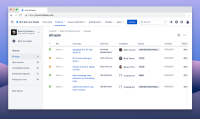
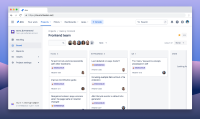
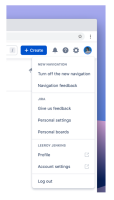




You can also get to your most recent Boards from the search bar at the upper right (it shows all of your recent boards in the bottom section of that search and they are always at the top of that list above Projects, Filters & Plans). That is how I navigate to them since our boards are combinations of projects (same amount of clicks as before, just not as intuitive that they are in there). You will probably get used to it.
That search also has the same link that Paweł pointed out to all Boards at the bottom of that search section. I do agree that Boards are probably more relevant than some of the other sections in the top nav, but if you build muscle memory to always use the search in the upper right, it has far more helpful information in it than an instance like this one or previous navigations. In my opinion, they should not have People, Assets, or Apps listed as categories on the top bar since those are far less common (those should only be in the bottom of search).
I believe Atlassian was finding that a lot of people have a single project per Board and so they thought included it in the project side panel is the best fit and that people would use Projects to get to which one they want.