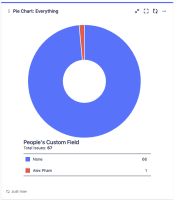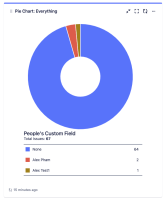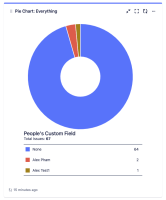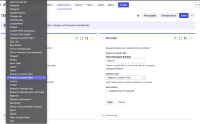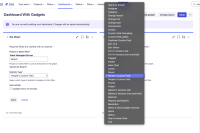-
Type:
Suggestion
-
Resolution: Won't Do
-
Component/s: Dashboard - Dashboards & Gadgets
-
3
-
29
Issue Summary
Team Managed Custom fields (e.g. People custom field) for Team-managed (Next-gen) Project isn't captured correctly by Jira. The field isn't sorted correctly in the Issue Navigator nor can it be used in the Two Dimensional Filter gadget. This is applicable for most gadgets that uses a custom field (eg. Pie Chart)
Steps to Reproduce
- In a Next-gen Project, add the People custom field to an Issue type
- As it is a user picker field, add users to this field for several Jira Issues
- In the Issue Navigator, order results by this field in any order
- Add a Two Dimensional gadget to a Dashboard, using that field for the Axis (ie: Yaxis = status, Xaxis = people)
Expected Results
In the Issue Navigator, the results are expected to be sorted by this field and the Two Dimensional gadget is expected to display the different values for this field on an Axis.
Actual Results
The results are not sorted in the Issue Navigator.
The values are not recognised in the Two Dimensional gadget on a Dashboard.
This seems to be applicable for all gadgets.
Explanation of Cause
For Jira Dashboard gadgets, this issue occurs because of the use of Team Managed projects and custom fields.
Team Managed custom fields can only be used locally in the Team Managed project the fields are defined in. They can not be used by other Team Managed or Company Managed projects. Team Managed custom fields can also have the same name and type across Team Managed projects. In Issue Navigator, the custom fields with the same name are consolidated into one column. In Jira Dashboards, the custom fields are not consolidated and are treated as individual fields.
When using a Team Managed custom field inside a Jira Dashboard Gadget, it will only look at data from the Team Managed project it is defined in. It will not look at data from other Team Managed or Company Managed projects.
This is why the data may look incorrect in the gadgets. It's showing only data from 1 Team Managed project instead of consolidating all the projects that make use of a custom field with the same name.
This is working as intended, however, we understand that users may want to combine all the custom fields with the same name into 1. This would mean Jira Dashboards would not treat each Team Managed custom field separate from one another. Instead, custom fields with the same name will be treated as 1 global status that is used in every single project. This ticket is to track the demand for this feature request.
Examples
Jira Project, Custom Field and Gadget Configuration
- I have a Team Managed Project called "Team Managed Kanban" (Issue Key TMK) and it has a locally defined people's custom field called "People's Custom Field"
- I have another Team Managed Project called "Team Managed Scrum" (Issue Key TEAM) and it also has a locally defined people's custom field called "People's Custom Field". This custom field has the same name as the one defined in "Team Managed Kanban" but it has a different ID.
- I have a filter called "Everything" that looks at all the tickets in every single project
Pie Chart
- In Pie chart, if we look at the configuration mode and the dropdown "Statistic Type", we see that there are 2 values of "People's Custom Field".
- This is because we have a "People's Custom Field" from "Team Managed Kanban" and another "People's Custom Field" from "Team Managed Scrum"
- If we choose one of the "People's Custom Field" and save the chart we see that for "Alex Pham", he is assigned to 1 ticket

- However, if we click on his name and go to Issue Navigator, it shows 3 tickets
- The gadget only shows 1 ticket because it is only looking at data from "Team Managed Scrum"
- Issue navigator shows 3 tickets because it is looking at data from "Team Managed Kanban" and "Team Managed Scrum"

- If we choose the other "People's Custom Field" and save the chart, we see that for "Alex Pham", he is assigned 2 tickets.
-
- However, if we click on his name and go to Issue Navigator, it shows 3 tickets
- The gadget only shows 2 tickets because it is only looking at data from "Team Managed Kanban"
- Issue navigator shows 3 tickets because it is looking at data from "Team Managed Kanban" and "Team Managed Scrum"

- However, if we click on his name and go to Issue Navigator, it shows 3 tickets
Two Dimensional Statistics Gadget
- In Two Dimensional Statistics Gadget, if we look at the configuration mode and the dropdown "X Axis", we see that there are 2 values of "People's Custom Field".
- This is because we have a "People's Custom Field" from "Team Managed Kanban" and another "People's Custom Field" from "Team Managed Scrum"

- If we choose one of the "People's Custom Field" and save the chart we see that for "Alex Pham", he is assigned to 1 ticket

- However, if we click on the number under his name and go to Issue Navigator, it shows 3 tickets
- The gadget only shows 1 ticket because it is only looking at data from "Team Managed Scrum"
- Issue navigator shows 3 tickets because it is looking at data from "Team Managed Kanban" and "Team Managed Scrum"

- If we choose the other "People's Custom Field" and save the chart, we see that for "Alex Pham", he is assigned 2 tickets.

- However, if we click on the number under his name and go to Issue Navigator, it shows 3 tickets
- The gadget only shows 2 tickets because it is only looking at data from "Team Managed Kanban"
- Issue navigator shows 3 tickets because it is looking at data from "Team Managed Kanban" and "Team Managed Scrum"

- We see an "Irrelevant" column because this is data from projects that cannot contain the Team Managed custom field "People's Custom Field". These projects are any other Team Managed and Company Managed Project. They cannot use the "People's Custom Field" because it can only be used locally in the Team Managed project it was defined in.
Workaround
Workaround #1
To see consolidated data in Jira Dashboard gadgets, you will need to make use of global custom fields and apply it to all the appropriate projects:
When starting a new project, make use of this global custom field.
If you already have a project with a Team Managed custom field and want to use a global custom field, you may have to migrate your data from one field to another. You can use Jira Automation for this: https://www.atlassian.com/software/jira/guides/automation/overview#what-is-automation
- Create a global custom field
- Go to Settings (Cog icon) > Issues > Custom fields
- Click "Create custom field" button in the top right corner
- Choose the custom field type and name/description
- The equivalent "People's custom field" is "User picker (multiple users) field"
- Assign the global custom field to the appropriate projects
- If you are trying to replace a Team Managed custom field with a global custom field, you may want to migrate data. This can be done with Jira Automation]
- When creating a gadget, use this global custom field instead of the Team Managed custom fields
- For example, instead of using the "People's custom field" in gadgets, use the "User picker (multiple users) field" instead
Workaround #2
You can create different gadgets for different Team Managed custom fields and project. These gadgets won't show data from other projects that don't contain the appropriate custom field.
For example:
- I create a new pie chart
- I select a project "Team Managed Scrum".
- Alternatively, I can choose a filter that contains only the project "Team Managed Scrum", e.g. project = "Team Managed Scrum"
- Under "Statistic Type", I choose the Team Managed custom field that belongs to "Team Managed Scrum"
- I select a project "Team Managed Scrum".
- I create another new pie chart
- I select a project "Team Managed Kanban"
- Alternatively, I can choose a filter that contains only the project "Team Managed Kanban", e.g. project = "Team Managed Kanban"
- Under "Statistic Type", I choose the Team Managed custom field that belongs to "Team Managed Kanban"
- I select a project "Team Managed Kanban"
These gadgets will now only show data from 1 project each. If the appropriate Team Managed Custom field has been selected too, this will render relevant data.
Note that there is 2 custom fields with the same name, "People's Custom Field". This is seen in the dropdown menu "Statistic Types". One of them belongs to "Team Managed Scrum" and the other belongs to "Team Managed Kanban"




- is duplicated by
-
JRACLOUD-78391 Duplicate entries appear in various gadgets statistics field
-
- Closed
-
-
JRACLOUD-78000 Two Dimensional Filter Statistics gadget support the custom field "People" in team-managed software project
- Closed
-
JRACLOUD-78446 Enable support for multi-user picker fields in the issue statistics gadget
- Closed
- is related to
-
JRACLOUD-81021 Two Dimensional Filter Statistics gadget not showing certain users from a Team Managed project People Field
-
- Closed
-
- relates to
-
JRACLOUD-77367 Custom field of type 'People' (Select single user) in Team-managed Projects does not search for users in Basic search.
-
- Closed
-
- mentioned in
-
Page Loading...