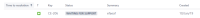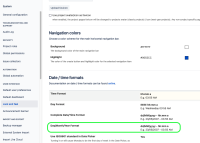-
Type:
Suggestion
-
Resolution: Unresolved
-
None
-
10
-
37
Problem Definition
As of now, you are only able to view the "Date" value in the "Created/Updated" filter
In order to view the time as well, you will need to hover on the "Created/Updated" column in the filter in order to get the time value OR enable a different date/ time format at site-level (see Workaround, below).
Suggested Solution
Allow the configuration of allowing time to be viewed at a glance without the need to hover.
Why this is important
This helps the user to get a better view of the issue and grasp the period of when the issue has been created/updated.
Workaround
You can update the format displayed in these columns and include the timestamp by updating the Day/Month/Year Format under Settings > System > Look and feel (requires Jira Admin permissions)
<your site name>.atlassian.net/secure/admin/LookAndFeel!default.jspa
The following value in the "Day/Month/Year Format" field:
dd/MM/yyyy - hh:mm a
Results in the following format on the filter list/table:
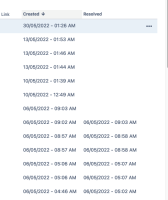
![]() Note, that this is a system-wide change and will affect all your users. It will also affect all Day/Month/Year formats in Jira (not just in the filter results page). Currently, it's not possible to define this on a filter/project/user basis
Note, that this is a system-wide change and will affect all your users. It will also affect all Day/Month/Year formats in Jira (not just in the filter results page). Currently, it's not possible to define this on a filter/project/user basis
- is duplicated by
-
JRACLOUD-73912 Display time value for Created, Updated and Resolved fields when searching for issues
- Closed
- is related to
-
JRACLOUD-83365 Date/Time stamp not displaying when Hover over Created/Updated Date in NIN
-
- Closed
-
-
JRACLOUD-80353 [Tracking in issue links] Date time format issues (system, custom, all views and inputs)
- Gathering Interest