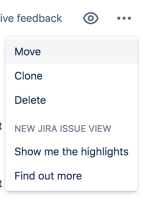-
Type:
Sub-task
-
Resolution: Fixed
-
Priority:
Low
-
None
-
Affects Version/s: None
-
Component/s: Work Item - View (Internal developer use only)
The Create Linked Issue capability is now available in the new issue view. It can be accessed as a link via the "Link issue" button:

Summary
In the new Jira issue view it is not possible to create a new linked issue from Business project issues or Service Desk project issues.
Steps to Reproduce
- In a Business or Service Desk project issue, click on the three dot menu
Expected Results
The option to create a new linked issue should be available
Actual Results
The option is not available.
Workaround
Create a new issue manually and go back to the original issue and link the newly created issue manually.
- is duplicated by
-
JSDCLOUD-8231 Create Linked Issue button not available on New Issue View
- Closed
- relates to
-
JRACLOUD-74100 Make the Create linked issue experience in Jira similar to JSM
- Gathering Interest
- mentioned in
-
Page Loading...