-
Type:
Bug
-
Resolution: Fixed
-
Priority:
Medium
-
Component/s: Work Item - View (Internal developer use only)
-
35
-
Severity 3 - Minor
-
1
Summary
Some file extensions won't be previewed in the new issue view.
Instead, there will be a message saying that it is not possible to preview. It will display a button to download the file though (which works):

Environment
Jira Cloud
Steps to Reproduce
1. Attach a file to the issue:

2. Select a CSV file (or docx, txt) -> Insert:
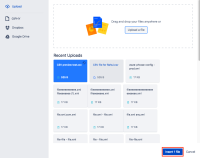
3. Click on it in the issue view:


Expected Results
The new issue view was expected to be able to preview it.
Actual Results
The new issue view won't be able to preview it.
Notes:
- Tested extensions (not previewed):
- .TXT
- . DOCX
- .XLSX
- .CSV
- .PPTX
- .PNG
- .JPG (works intermittently)
- HEIC
- Known working extensions (previewed):
- .JPEG
Workaround
No workaround at the moment.
- is related to
-
JRACLOUD-59685 In the Jira old issue view allow attachment preview for PDF, DOC, DOCX, XLSX attachments
- Closed
- relates to
-
JRACLOUD-63340 Preview Microsoft Office Files in JIRA
- Closed
-
JRACLOUD-64979 Attachment Preview for Word and Excel Files in JIRA
- Closed
- mentioned in
-
Page Loading...
-
Page Loading...
-
Page Loading...
-
Page Loading...
-
Page Loading...
-
Page Loading...