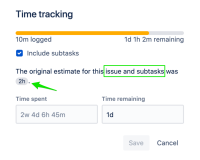-
Type:
Suggestion
-
Resolution: Unresolved
-
655
-
212
Behavior update
Time estimate and time tracking currently roll-up to 1 level up based on the hierarchy. The roll-up doesn't go beyond that.
For example, estimate in Sub-task will get rolled up to its parent but not to Epic. The estimate from the Epic child will get rolled up to it but nothing from the Sub-task level.
The time tracking data from the Sub-task does not roll up in the Parent issue.
- In the below example, the work log of subtask STC-29 does not roll up on the STC-27 Task issue type time tracking field.


- Hence the Epic issues are also not summing up the time tracking data of the sub-tasks even though the Include subtasks is checked.
- When the parent of the subtask is changed directly to Epic, only then do the time tracking data from the subtask is summing up in the time tracking field of Epic issues.
In this case, I have an Epic STC-22 which has a direct subtask as a child issue STC-28, and when selecting the field Include subtasks, the time tracking data of sub-task value sums up in the Epic issue's time tracking field.


Hi Everyone,
I want to provide a quick update for this topic. this feature, rollup time tracking from sub-task to the parent issue, is being under consideration to be prioritised in the next couple of months. we will keep you posted with the updates. I know this has taken a while to build out, but rebuilding Jira issues is no small feat, so we very much appreciate your patience on this.
In the meantime, you can opt out of this new issue experience via your Personal Settings > Jira Labs section will have a 'new issue view' toggle to turn it on or off. We will not be disabling this opt-out option until we have rebuilt all the key features of the Jira issues experience you have come to know and love.
Regards,
Atlassian
Steps to Reproduce
- Create a task and set 1h of time spent.
- Create a subtask and set 10m of time spent
- Log work on the sub-task
Expected Results
Actual Results
- the task Time Tracking panel shows 1h (does not include sub-task)
- The option to include sub-task does not show up.
- The log work made in the sub-task does not appear in the parent's view
Workaround
User an Automation rule as shown in this community post: How to use automation to sum up in EPIC the hours logged in child tickets?. As with all Automation rules, please keep in mind your Automation service limits.
- is duplicated by
-
JRACLOUD-70347 Time tracking widget missing in the new issue view
-
- Closed
-
-
JRACLOUD-71855 Parent is not being updated with the subtasks work logs
-
- Closed
-
-
JRACLOUD-72577 As a user I would like to be able to "include sub-tasks" estimation in the new issue view
- Closed
-
JSWCLOUD-17898 Jira new issue view does not sum up Estimations from Sub-tasks
- Closed
-
JSWCLOUD-20872 New issue view no longer sum up the Story Points from Sub-tasks into Parent issue
- Closed
- is related to
-
JRACLOUD-69587 New JIRA Issue View don't roll up the time tracking of subtasks to its parent from the board view
-
- Closed
-
- mentioned in
-
Page Loading...
-
Page Loading...
-
Page Loading...
-
Page Loading...
-
Page Loading...
-
Page Loading...
-
Page Loading...
-
Page Loading...
-
Page Loading...
-
Page Loading...
-
Page Loading...
-
Page Loading...
-
Page Loading...
-
Page Loading...
-
Page Loading...
-
Page Loading...
-
Page Loading...
-
Page Loading...
-
Page Loading...
-
Page Loading...
-
Page Loading...
-
Page Loading...
- relates to
-
HOT-115886 Loading...
- resolves
-
JST-496157 Loading...