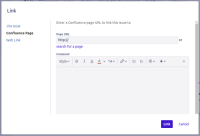-
Type:
Sub-task
-
Resolution: Fixed
-
None
-
Affects Version/s: None
-
Component/s: Work Item - View (Internal developer use only)
Summary
In new Jira issue view there's no option to link a Confluence page.
Steps to Reproduce
- Access an issue in new Jira issue view
- Following quick-add buttons are available where there's no option for linking a Confluence page:

- There's no option to link Confluence page in issue menu as well:
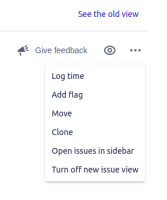
Expected Results
An option (e.g quick-add button) to link Confluence page. This is possible in old issue view as per following steps:
- Access issue in old issue view, you may use this URL: https://<instance-name>.atlassian.net/browse/<issue-key>/?oldIssueView=true
- Click on issue menu, and select Link:

- Following dialog appears where you can link a Confluence page
Actual Results
There is no option (e.g quick-add button) to link a Confluence page
Workaround
Click on See the old view in the new Jira issue view to see the issue in old view.
Update
This feature request also applies to Jira Issue and Web Link, since all options are in the same feature (Link).
- is related to
-
JRACLOUD-70211 External web links missing in new issue view
-
- Closed
-
-
JRACLOUD-69225 Confluence page links not shown on the new JIRA issue view
-
- Closed
-
- mentioned in
-
Page Loading...