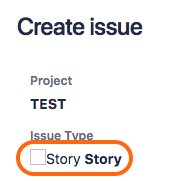-
Type:
Bug
-
Resolution: Duplicate
-
Priority:
Low
-
Component/s: Work Item - Create - Global
-
None
-
4
-
Severity 3 - Minor
Environment:
- This was confirmed using Chrome Version 67.0.3396.62 (Official Build) (64-bit)
Steps to Reproduce
- Navigate to Issue Creation(https://<INSTANCE>.atlassian.net/secure/CreateIssue!default.jspa) (or Hit 'C') to create a new issue
- Select the project and the issue type > Click Next
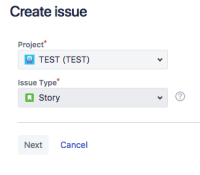
Expected Results
- Issue type icon should be displayed normally, as is on the previous screen
Actual Results
- duplicates
-
JRACLOUD-68353 Issue Type icons are not loading in the create issue screen in the new Jira UI
-
- Closed
-
- relates to
-
JRASERVER-63448 Custom Issue Type Icon Not Showing in Issue Creation
-
- Gathering Impact
-