-
Type:
Sub-task
-
Resolution: Fixed
-
Priority:
Medium
-
None
-
Affects Version/s: None
-
Component/s: Work Item - View (Internal developer use only)
Summary
When you comment a issue key (e.g. FP-5), it will create a link to that issue in the comments, even showing the current status.
But it is not working properly in the new detail view:
- If the issue mentioned has no resolution set, it will display a link without the current status;
- And if the issue mentioned has a resolution set, it won't appear at all.
Environment
Jira Cloud
Steps to Reproduce
- Comment an issue key (an issue with no resolution set) in an issue that is in an active sprint;
- Comment another issue key (this one with a resolution set) in the same issue;
- Go to the board where the issue you added the comments to is being displayed, and click on it to open the detail view.
PS. You need to have the Labs feature active:
- Click on the profile icon -> Profile -> search for and activate the Labs feature.
Expected Results
The issues mentioned should be displayed as a link to themselves, including the current status they are at:
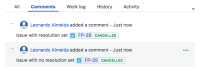
Actual Results
The mentioned issues are not displayed correctly, or not displayed at all:

Notes
The same behaviour is observed in the description field too. Disabling the labs feature allows the mentioned issue number to be displayed.
Workaround
The issues' links are displayed correctly in the old detail view, so turning off the Labs feature is an option.
Update: You can also use the link button feature to directly link an issue in the comments: Issue key link in comments.mp4![]()
- is related to
-
JRACLOUD-69725 Issue detail view: not rendering issue links correctly
-
- Closed
-
-
JRACLOUD-70288 Linking an issue by typing the issue key adds a ZWNJ character on the new issue view
-
- Closed
-
- relates to
-
JRACLOUD-69016 Jira issue links in comments not rendering in the new Jira issue view
-
- Closed
-
-
JRACLOUD-70036 Issue keys are not rendered as links when added from the new issue view
-
- Closed
-
-
BENTO-1432 Loading...
- is caused by
-
FD-1365 Loading...
- is detailed by
-
BENTO-3922 Loading...