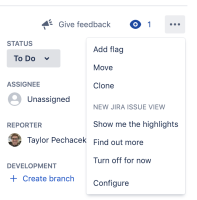-
Type:
Sub-task
-
Resolution: Fixed
-
None
-
Affects Version/s: None
-
Component/s: None
Hi everyone, I am happy to share with you that we have rolled out the ability to configure the field layout on the new issue view! This is available to all customers who have the new issue view enabled. You can find more information here: https://confluence.atlassian.com/jirasoftwarecloud/configure-field-layout-in-the-issue-view-961798059.html
Here are a couple of key points about this you should know. More detailed info is in the docs link above.
- This only applies to classic projects that are using the new issue view. Next-gen project types already have the ability to add/remove/edit the field ordering of the issue view. See https://confluence.atlassian.com/jirasoftwarecloud/working-with-next-gen-software-projects-945104895.html
- The new Issue Layout option in your project settings is what allows you to order your fields. It still gets the list of available fields from your global screen config that is being applied to the specific issue type you are editing within that project. If you change the ordering this will only affect the field layout for those issue types within that specific project. The new Issue Layout option is not a global setting. It is a per project setting.
- Only project admins and site admins have access to this Issue Layout option. It can be accessed by clicking on the ... within any issue detail view. Or go to your project settings.
If you have any questions, or would like to see some improvements, there is a feedback collector on the Issue Layout edit page. So give us your feedback, we are looking to iterate and improve this moving forward but we are excited about this change. We hope it makes using the new issue view much more enjoyable!
Taylor Pechacek, Jira Cloud - Sr. PM
Reported Issue
Currently, the fields visible in the new Jira issue view, more specifically in the context panel cannot be reordered:

It would be useful to have an option to reorder/rearrange these fields so it won't be necessary to scroll down to get the information of the field you are looking for. Depending on how much information is contained in the issue, having this information cluttered in the context panel does not help the visibility.
This is important because in certain cases, there are too many fields in the issue, and have this information available right away would be useful.
- duplicates
-
JRACLOUD-70057 Allow custom field positioning on issue view
- Closed
-
JRACLOUD-70135 In the new view , the list of field should follow the order as in Screen configuration
- Closed
- is duplicated by
-
JRACLOUD-70026 New Issue View does not support Screen sort order
-
- Closed
-
-
JRACLOUD-72436 Ability to arrange fields on the New Issue view layout
- Closed
- relates to
-
JRACLOUD-69715 Order of fields is not respected in the new issue view
-
- Closed
-