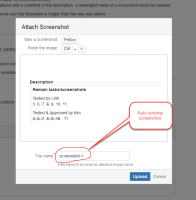-
Type:
Bug
-
Resolution: Fixed
-
Priority:
Medium
-
Component/s: Work Item - View (Internal developer use only)
Summary
Due to recent update in adding file attachments with JIRA v7.0.0-OD-02-247 it is no longer possible to rename a attachment while pasting attachments to an issue using the Command + V option (MAC) or the CTRL + V option (windows) as the attach screenshot option has been removed and has been merged to the Attach File option. And the ability to rename JIRA attachments is not currently available as described in:
Steps to Reproduce
As described in
- Copy Screenshot to clipboard
- Paste screenshot to issue
Expected Results
Ability to rename screenshot on paste or after attached
Actual Results
Image is attached to issue with default filename created by clipboard
Notes
Previous functionality was MORE >> Attach Screenshot >> Paste Image
- Could rename image at this point
Workaround:
- Save screenshot to local file system
- Can either download from ticket or
- For windows Use snipping tool
- For mac use save screenshot option rather than clipboard option
- Can either download from ticket or
- Rename file
- Attach to Issue as file rather than clipboard option.
- is caused by
-
JRASERVER-44931 'Attach Screenshot' has disappeared from menu of the issue
-
- Closed
-
- is duplicated by
-
JRASERVER-44958 Restore the ability to rename screenshots
- Closed
-
JRASERVER-44975 We can no longer name our screenshot's
- Closed
-
JRASERVER-44991 Ability to name screen shots after latest update removing "Attach Screenshot"
- Closed
-
JRASERVER-25060 Rename file attachment after file has been attached
- Gathering Interest
- is related to
-
JRASERVER-25060 Rename file attachment after file has been attached
- Gathering Interest
- links to
- mentioned in
-
Page Loading...
-
Page Loading...
-
Page Loading...
-
Page Loading...
-
Page Loading...
-
Page Loading...
-
Page Loading...