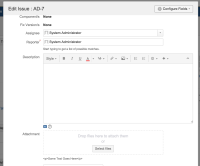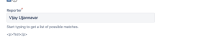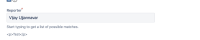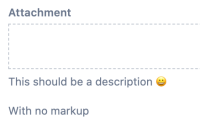-
Type:
Bug
-
Resolution: Duplicate
-
Priority:
High
-
Component/s: Work Item - Bulk Updates
-
74
-
Severity 3 - Minor
-
141
Summary
Jira Cloud may display custom field descriptions as HTML text in screens rather than text, even though no HTML is added to the description
This can be seen in issue create/edit or even bulk edit screen. This seems to be reliable with user custom fields, like 'Single User Picker' or even 'Request Participants' and 'Organization'.
Not all custom fields cause this problem. Here are some fields that cause it:
- Organisations, Approvers and Request Participants show description as HTML without any changes required
- User custom fields (single user, multiple users, etc.)
- 'Reporter' field
- Attachment field
Original reports also mentioned the 'attachment' field had the same problem.
This also causes conversions to HTML entities. For example, the character '<' is converted to '<'.
Steps to Reproduce
- Add a description to any of the fields listed in the Field Configuration
- Add it to a screen
- Open the screen (for example, if you added to the edit screen in a project, edit an issue)
Expected Results
The description shows as text
Actual Results
Descriptions show are converted to HTML.
Workaround
None so far. Consider adding yourself as a watcher to be kept informed as to the state of the bug moving forward. With that way, if our development team updates the ticket, you'll be notified via email.
This ticket is marked as duplicates of other tickets
Over time this bug has grown in scope that it now covers multiple, separate issues. We can see customers facing issues with the following issues:
- Description of some fields showing HTML in issue view.
- Description of some fields showing HTML in issue create.
- Description of some fields showing HTML in issue transition.
As a result we have created new bugs so that we can track the impact of each issue and keep the scope actionable. Please watch and vote on these newly created bugs if they describe the scope of your issue:
- Description of some fields showing HTML in issue view -> https://jira.atlassian.com/browse/JRACLOUD-84098
- Description of some fields showing HTML in issue create -> https://jira.atlassian.com/browse/JRACLOUD-84097
- Description of some fields showing HTML in issue transition -> https://jira.atlassian.com/browse/JRACLOUD-84099
Appreciate everyone voting for this issue . We'd really appreciate if everyone could. move their votes to the individual tickets.
- is duplicated by
-
JRACLOUD-67288 Certain field descriptions are rendered between HTML paragraph tags
-
- Closed
-
-
JRACLOUD-40434 Customfield description on JIRA OD show <p> tag in bulk edit - detail screen
-
- Closed
-
-
JRACLOUD-61023 Using special character in description field will result in the description appearing HTML tag (eg. <p>) and special characters change to HTML entities (eg. < changes to <)
-
- Closed
-
- relates to
-
JSDSERVER-8446 Customfield description show <p> tag in bulk edit - detail screen
-
- Closed
-
- is resolved by
-
BENTO-5153 Loading...