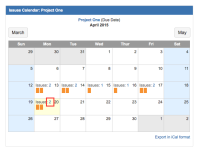-
Type:
Bug
-
Resolution: Fixed
-
Priority:
Low
-
Component/s: Dashboard - Dashboards & Gadgets
The JIRA Issues Calendar gadget has a link that used to display all issues for that given day on the Issue Navigator (a filter according to the option selected in the "Date to Display" field in the gadget's configuration). However, after this week's upgrade, the link opens the Issue Navigator showing all the issues (JQL filtering for nothing) or the last known search.
This isn't happening in the previous version (hash 075c9028e496abd6af91607eb0e883bd0a62f618).
Steps to reproduce:
- Add the JIRA Issues Calendar gadget to a dashboard
- Filter it to a project
- Select a Date to Display (Created, Updated, Due Date) and save the gadget
- Click the number (which is a link) on a given day
No workaround yet to display all issues, but you can click individually on each issue's "square" to open it.
Reopening information
This is happening again for the 4.0.0-D20150902T050440 version of the JIRA Calendar plugin in JIRA 7.0.0-OD-04.
- is duplicated by
-
JRACLOUD-66046 Jira Issue Calendar Ignoring subfilter
-
- Closed
-
-
JRACLOUD-65776 Calendar plugin day filter returning incorrect response
-
- Closed
-
- is related to
-
JRACLOUD-65618 Link to view issues in JIRA Workload Pie Chart gadget and report are not working
-
- Closed
-
-
JRACLOUD-65762 Jira Issues Calendar Plugin displays an error when selecting a version
-
- Closed
-
-
JRACLOUD-65990 Clicking on version in Issues Calendar is causing a permission error
-
- Closed
-
- has action
-
APDEX-547 Loading...
- mentioned in
-
Page Loading...