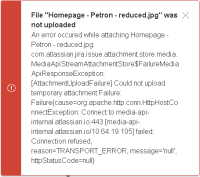-
Type:
Bug
-
Resolution: Fixed
-
Priority:
Highest
-
Component/s: Backup & Restore - Export to JIRA Server
-
59
-
Severity 2 - Major
-
455
Summary
A JIRA backup with attachments fails with a Media API timeout and displays the following error:
Read timed out
But don't worry, we'll fix it for you!
You just need to contact Atlassian support and paste in this error message, timestamp and your instance details.
Timestamp: 1480550135926
In the background, the backup actually succeeds but users do not get the link to download the backup file.
Environment
- JIRA Cloud v
Steps to Reproduce
- Go to Backup Manager
- Tick option to Include attachments
- Click on "Create Backup for Server"
Expected Results
JIRA Backup completes and a link is displayed to download the full backup zip file.
Actual Results
Workaround
Contact Cloud Support to check the directory /data/jirastudio/jira/home/export as the file is usually exported correctly to that location despite seeing the error.