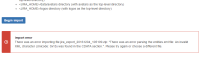-
Type:
Bug
-
Resolution: Fixed
-
Priority:
High
-
Component/s: Backup & Restore - Import From JIRA Server
-
64
-
Severity 1 - Critical
-
3
Summary
When a Cloud backup is created on JIRA Cloud instance, using the backup manager, importing the same backup again in the same Cloud instance or another generates an 'invalid XML character (Unicode: 0xc)'.
Environment
Atlassian Cloud JIRA 1000.245.1
Steps to Reproduce
- Step 1 create a backup on a Cloud instance
- Step 2 import the backup back in to the Cloud instance
Expected Results
The import is successful
Actual Results
The below exception is thrown in the log file:
@4000000057b1dfcc16f48894 2016-08-15 20:59:06,385 Long running task: OnDemandBackup INFO sysadmin 1258x215x1 vmsodg 193.240.188.96 /rest/obm/1.0/runbackup [c.a.o.backupmanager.service.JiraBackupService] Export of logos completed in 1ms. @4000000057b1e066047dd56c [Fatal Error] :16392:17: An invalid XML character (Unicode: 0xc) was found in the CDATA section. @4000000057b1e06605191784 2016-08-15 21:01:40,079 http-nio-2996-exec-14 WARN sysadmin 1261x321x1 vmsodg 193.240.188.96 /secure/admin/StudioImportSelect!select.jspa [c.a.s.j.i.impl.visitor.JiraExportVisitor] There was an error parsing the entities.xml file @4000000057b1e06605191f54 org.xml.sax.SAXParseException; lineNumber: 16392; columnNumber: 17; An invalid XML character (Unicode: 0xc) was found in the CDATA section.
Workaround
- unzip the JIRA Cloud backup
- clean the entities.xml with the tool at https://confluence.atlassian.com/jira/removing-invalid-characters-from-xml-backups-12079.html.
- re-zip the cleaned entities.xml and the activeobjects.xml to a new zip file.
- is related to
-
JRASERVER-32276 When importing XML backups they should be converted into UTF-8 and have any invalid characters stripped
- Gathering Interest
- is caused by
-
DBIE-96 Loading...
- mentioned in
-
Page Loading...
-
Page Loading...
-
Page Loading...
-
Page Loading...
-
Page Loading...
-
Page Loading...
-
Page Loading...