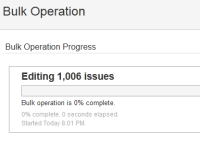-
Type:
Bug
-
Resolution: Won't Fix
-
Priority:
Low
-
Component/s: Work Item - Bulk Updates
-
Severity 3 - Minor
When you try to change more than 1000 issues, the JIRA system limits it to the first 1000. This is ok, and the number "1000" is reflected in all bulk-change wizard pages, except in the Bulk Operation page, after you confirm.
Steps to repro:
- Use Bulk Change on a query result of > 1000 issues
- Change something (unselect "send mail", it will make this very slow) (I changed Assignee, didn't test with other changes)
- Confirm your change
- You will see something like in the screenshot. My selection was 2300+ issues large, the first time it showed 1028 issues, the second batch showed 1006 issues. I could not verify whether that was the number of issues actually changed, or whether the number was simply wrong.

- duplicates
-
JRASERVER-42436 Bulk Operations on Issues with Sub Tasks will show the wrong progress count
-
- Gathering Impact
-
- is duplicated by
-
JRACLOUD-65871 Bulk Change tool reports 1001 issues to be edited when maximum is only 1000
-
- Closed
-