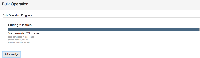-
Type:
Bug
-
Resolution: Unresolved
-
Priority:
Medium
-
None
-
Affects Version/s: 6.4-OD-15, Archived Jira Cloud, 6.3.9, 6.3.12, 6.4.4, 7.0.0, 7.0.10, 7.2.4, 7.2.7, 7.2.13, 7.4.4, 7.6.8, 7.9.2, 8.0.1, 8.2.0, 8.3.2, 8.5.9, 8.13.1
-
Component/s: Bulk Operations
-
6.03
-
43
-
Severity 3 - Minor
-
8
NOTE: This bug report is for JIRA Server. Using JIRA Cloud? See the corresponding bug report.
Summary
When performing a bulk operation on issues, the count for the issues will be inflated by the number of sub tasks those issues have (even if the sub tasks aren't selected for the bulk operation).
This is a display problem, as the sub tasks themselves aren't changed (unless they were selected in the bulk operation).
Steps to Reproduce
- Create an issue (TEST-1, and a sub task for that issue (TEST-2
- Find the issue with JQL (KEY = TEST-1) and bulk edit that one issue
Expected Results
The message above the progress bar shows one issue is being edited.
Actual Results
The message above the progress bar shows the number of issues being edited plus the count of subtasks those issues have (although only the issues selected are being edited).
Notes
Jira is incorrectly including the sub tasks as a part of the calculation.
Workaround
There is no workaround for this issue.
- is duplicated by
-
JRACLOUD-65062 Bulk change shows incorrect number in Bulk Progress page when issues to change is larger than 1000
-
- Closed
-
-
JRASERVER-43565 Bulk operation reports wrong number of issues
-
- Closed
-
- relates to
-
JRACLOUD-42436 Bulk operation showing wrong count on progress page
-
- Closed
-
- mentioned in
-
Page Loading...