-
Suggestion
-
Resolution: Fixed
-
3,513
-
83
-

Thanks to the +1,000,000 people that continue using Jira’s Dark theme. We are now confident that we can close the highest voted request in Atlassian’s history.
We are still working on a few bits and bobs, but none of that is preventing the full use of the feature.
In January 2022, a group of people at Atlassian decided to migrate a 20 year old product comprised of thousands of screens and a mature Ecosystem. We didn’t take the task lightly and we are proud of the outcome.
Theming is transforming all Atlassian products: Confluence has already confirmed its release and our Data Center products too!
You can read more about this big milestone here https://www.atlassian.com/blog/announcements/the-story-of-dark-theme
We highly appreciate your patience and for believing in us ❤️
Sincerely,
The Jira Dark theme team

How to use themes
There are a few ways to change the theme on your Jira Cloud products. You can still control your theme from your Personal Settings page just like before. But for beta, we’ve added a new and extra fast theme-switching method via the Account icon on the top navigation bar.
If you’d like to chose a theme via the Account icon on the top navigation bar:
- Select your Account icon in the top navigation bar.
- Select Theme.
- Select the theme you’d like to use.

If you’d like to chose a theme via your Personal settings page:
- Go to Settings > Personal Jira settings.
- Scroll down the page to Theme.
- Select the theme you’d like to use.

Selecting Match system will sync the theme to your device. If you’re using a device that has a dark or light theme, Jira will match that.
If you’re an admin with more than 10 users on your site and you don’t want this feature available in your instance, please contact our support team.
What to expect
The majority of our products are looking pretty sweet in the new themes, but there are a few bits and bobs that are definitely a work in progress. It won’t affect all our users, but depending on your setup, those areas might look a little odd during the beta period.
If you find parts of Jira that don’t look quite right with the new themes, please give us feedback through the feedback link on your Personal settings page.

1. The feedback link on your Personal settings page.
- duplicates
-
JRACLOUD-75472 Dark Mode
- Closed
-
JRACLOUD-87709 Provide Dark Theme
- Closed
- is duplicated by
-
JRACLOUD-73477 Option for "Dark Mode" in Jira Cloud
- Closed
-
JRACLOUD-76874 A dark theme for Jira Cloud - dark background, contrasting text, etc
- Closed
-
JRACLOUD-77170 Dark theme
- Closed
-
JRACLOUD-90074 Dark Mode
- Closed
-
JRACLOUD-90365 Dark Mode on Jira Software
- Closed
-
JRACLOUD-91674 Dark Mode for Accessibility
- Closed
-
JSWCLOUD-17748 Create an optional Dark Mode for Jira & Bitbucket
- Closed
-
JSWCLOUD-18792 Suggestion - Implement DARK MODE in Jira & bitbucket UI
- Closed
-
CLOUD-10584 Dark mode
- Closed
- is related to
-
CONFCLOUD-69537 Dark Mode, Please
- Closed
-
JRASERVER-63150 A dark theme for Jira Server - dark background, contrasting text, etc
- Closed
-
JSDCLOUD-7937 Native Dark Theme
- Closed
-
JSDSERVER-12397 Dark mode/theme for Jira Service Management (queue, request view & Assets)
- Closed
-
JSDSERVER-12398 Dark mode/theme for Jira Service Management (customer portal)
- Gathering Interest
- mentioned in
-
Page Loading...
-
Page Loading...
-
Page Loading...
-
Page Loading...
-
Page Loading...
-
Page Loading...
-
Page Loading...
-
Page Loading...
-
Page Loading...
-
Page Loading...
-
Page Loading...
-
Page Loading...
-
Page Loading...
-
Page Loading...
-
Page Loading...
-
Page Loading...
-
Page Loading...
-
Page Loading...
-
Page Loading...
-
Page Loading...
-
Page Loading...
-
Page Loading...
-
Page Loading...
-
Page Loading...
-
Page Loading...
-
Page Loading...
-
Page Loading...
-
Page Loading...
-
Page Loading...
-
Page Loading...
-
Page Loading...
-
Page Loading...
-
Page Loading...
-
Page Loading...
-
Page Loading...
-
Page Loading...
-
Page Loading...
-
Page Loading...
-
Page Loading...
-
Page Loading...
-
Page Loading...
-
Page Loading...
-
Page Loading...
-
Page Loading...
-
Page Loading...
-
Page Loading...
-
Page Loading...
-
Page Loading...
-
Page Loading...
-
Page Loading...
-
Page Loading...




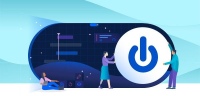


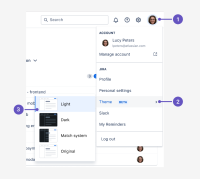


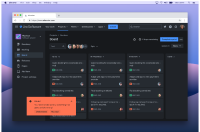

The vertical and horizontal scroll bar is hardly noticeable on dark mode, is there any plan to make it grey or make it broader?