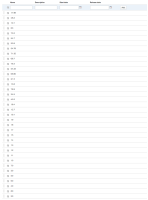-
Type:
Suggestion
-
Resolution: Unresolved
-
Component/s: Work Item - Releases
-
None
-
2
-
14
NOTE: This suggestion is for JIRA Cloud. Using JIRA Server? See the corresponding suggestion.
In JIRA, you are able to arrange Versions for a project. This affects what order the versions are shown in drop-down lists and also how 'version' type fields are sorted.
The drop and drag functionality provided by the User Interface does not allow creating a version into a specific location, or automatically sorting this list using any criteria.
Projects with very long lists become difficult to manage. For example, imagine having many concurrent version releases being actively developed and needing to add a point release due to a security patch on each version. The Project Administrator would need to drag through the list all the new project versions to their correct locations.
Controls such as: Automatically Sorting the list by Version Number and allowing a user to define a specific "versionAfter" version when creating a new version would greatly aid in the usability of the product. Also enabling to sort the version list in the Fix Version field to appear in alphanumerical order.
- incorporates
-
JRACLOUD-32156 Ability to sort Versions on JIRA
- Closed
- is related to
-
JRACLOUD-37794 Manage Version page does not automatically scroll down
- Closed
-
JRASERVER-42225 Managing and Sorting Versions needs better controls
- Gathering Interest