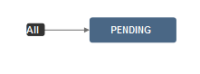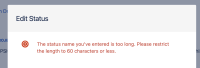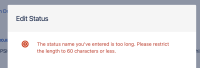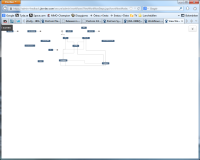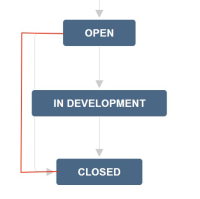-
Type:
Suggestion
-
Resolution: Tracked Elsewhere
-
Component/s: None
-
2
-
10
NOTE: This suggestion is for JIRA Cloud. Using JIRA Server? See the corresponding suggestion.
Hi,
Welcome to the testing program for the new workflow functionality that we are currently building.
What's going to happen
I'm going to update this JIRA issue every time we add new functionality or incorporate any feedback you have provided. There are no obligations to participate in this program - simply play with the feature and provide feedback whenever you like.
What we are after
The team really loves it when we get feedback on what we're building. Whether it be good or bad, it allows us to improve the feature much more rapidly than we could without feedback.
There is a 'Got Feedback?' button in the top right hand corner of the page you are going to be using. If you could click that and send all feedback/bugs/problems etc through, it will be raised in one of our JIRA instances and we can manage it there. If that doesn't work for any reason, please email me. ![]()
What you need to do
This is an interesting experiment on my part because we are using one OnDemand instance, which you all have admin access to. Please be nice to one another and only play with workflows/projects/objects that you create.
Steps:
1. You will have been sent an email with credentials to an JIRA test instance - https://admin-feedback.jira-dev.com/ (your passwords are your usernames. Feel free to change them if you wish)
2. Create a workflow
3. Play around with the new designer functionality
4. Give us feedback!
Thanks in advance for any feedback or thoughts you have!
Best Regards,
Josh
- Clone transition
- Annotations
- Creating a status with a long name fails without a proper specification of why. I tried to give it a name of about 65k letters. Perhaps add a maxlength to the textbox?
- Sometimes when going into full screen mode, the tooltip is moved to the top leftmost part of the screen (see attached screenshot).
- FIXED
When I drag a status off the drawing area, the status stops at the edge of the drawing area. If I release the mouse button and move the mouse back onto the drawing area, the status follows me around. - If I can't add a new transition to a draft workflow, then the designer should know that and not let me do it graphically, then ask for name+description, before giving an error message.
- FIXED
it is possible to move the transition label "Create issue". - FIXED
When scrolling down the page, the workflow designer zooms (fix is in progress for this) - FIXED
You can add a status, but it is hard to find where it appeared unless you zoom way out - FIXED
When moving statuses, the cursor doesn't change to a "cross with arrows" - FIXED
"Create issue" transition can be moved - FIXED
Blue snap to object lines try to snap to everything (a fix is in progress for this )
)
- is related to
-
JRASERVER-33692 Feedback on the workflow designer
- Gathering Interest
- relates to
-
JRACLOUD-36498 Global looping transitions in new workflow editor
- Closed
-
JRACLOUD-71640 Clarify workaround in UI when showing the message "You cannot perform this operation on a draft workflow"
- Gathering Interest
1.
|
It should be possible to add a "from any" transition with the Add Transition modal |
|
Closed | Unassigned |
2.
|
Allow multiple "from any" transitions for a status |
|
Closed | Unassigned |