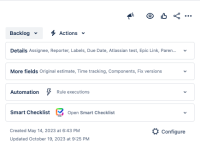-
Type:
Suggestion
-
Resolution: Unresolved
-
Component/s: Work Item - View (Internal developer use only)
-
209
-
106
NOTE: This suggestion is for JIRA Cloud. Using JIRA Server? See the corresponding suggestion.
Problem Definition
Currently, the issue view screen is showing in sections and the custom fields are grouped under Details or People section. In some cases, we would like to reorder the section which is not possible in JIRA.
Adding a use case to be able to re-order linked issues panel
Suggested Solution
Allow the ability to reposition the section based on user's needs.
Why this is important
In some cases, customer needs to reorder the section based on the usage. For example:
- Description section which describe the issue is preferable to place on the first section.
- Customer links the issues a lot and it is preferable to reorder the Issue Links section, else customer has to scroll down those issue links to be able to view the regular screens.
Note: Please comment to add in different scenarios
"Image/File Attachments" and "Issu Links" section appears on top of regular issue screens in the view issue layout. We use issue linking a lot, and sometimes we have more than 300 issues those link to a single issue and this means we have to scroll down those 300 issue links to be able to view the regular screens.It would be great if we can play around with the issue view screen sections layout just like we can do for portlets on dashboard.
Update (03/Apr/24)
In the left side menu, we have the following sessions:

- Details.
- More fields.
- Automation.
- External apps.
As part of this "Customizable Issue View Screen Layout" implementation, it would be great to allow customers to customize the left menu session order, such as leaving the external apps session at the top.
For some customers, the information available from the external app session is more important than the other fields' data and it must show at the top instead of the bottom of this menu.
- is duplicated by
-
JRACLOUD-37456 Able to Add New Section for Custom Field in Issue Navigator
- Closed
-
JRACLOUD-41507 Allow users to add fields in description section
- Closed
- is related to
-
JRASERVER-20163 Customizable Issue View Screen Layout
- Gathering Interest