-
Type:
Bug
-
Resolution: Fixed
-
Priority:
Medium
-
Affects Version/s: 8.1.2, 9.1.1
-
Component/s: Configuration
-
Severity 2 - Major
-
3
Issue Summary
Project administrators would see Automation rule labels as unused if there are no rules assigned to it within the current project.
This would happen even if the same label is assigned to rules from other projects.
With the bug JIRAAUTOSERVER-299 resolved on Automation 8.1.2, these labels can be removed with a misleading information that they are not used.
Steps to Reproduce
- Install a vanilla instance of Jira Software Data Center.
- This was validated on Jira version 9.14.0.
- This has been an bug for quite some time, but with
JIRAAUTOSERVER-299it's allowing for a destructive action.
- Create two users to be assigned a project administrators later.
- Create project AUTO1 and assign padmin001 as a project administrator.
- Create project AUTO2 and assign padmin002 as a project administrator.
- Authenticate to Jira as padmin001 user.
- Access the settings of project AUTO1 and go to Automation.
- Click on Add label and create a new label.
- Create a couple of rules and assign the new label to them.

- Authenticate to Jira as padmin002 user.
- Access the settings of project AUTO2 and go to Automation.
- Check the label portion from the Automation admin page.
Expected Results
The label create by padmin001 user does not appear as unused and the padmin002 is unable to remove it.
Actual Results
The label create by padmin001 user appears as unused and padmin002 can remove it.
Choosing delete shows that "Deleting this label will not affect any rules" even though it would.
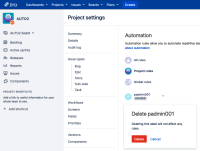
Since Automation rule labels are global, the label is gone on the entire instance even though there were rules assigned to it (rules are not affected).
Workaround
As a workaround, we suggest that you login using the Global Admin permissions as Jira Admin and navigate to ⚙ > System > Automation rules and check for the labels here. If any labels are displayed as Unused here, then you can delete them from here.
Administrators may choose to block on Tomcat (or on the Reverse Proxy) requests to delete the Automation labels to prevent running into this bug.
This way users would still be able to create and use automation labels, but can't delete them.
The workaround for a Tomcat filter is as follows – based on How to block access to a specific URL at Tomcat:
- Edit the <jira-install-dir>/atlassian-jira/WEB-INF/web.xml file.
- Add the following filter right before the </web-app> tag.
<security-constraint> <web-resource-collection> <url-pattern>/rest/cb-automation/latest/rule-label/*</url-pattern> <http-method>DELETE</http-method> </web-resource-collection> <auth-constraint /> </security-constraint> - Save the file and restart Jira.
- is caused by
-
JIRAAUTOSERVER-299 Unused Labels can not be deleted in Automation for Jira
-
- Closed
-
- relates to
-
JIRAAUTOSERVER-534 Implement labels permissions to prevent from being edited by any Automation admin
- Gathering Interest
- links to
