-
Type:
Bug
-
Resolution: Fixed
-
Priority:
Low
-
Affects Version/s: 11.4.1
-
Component/s: Dynamic Reports - Program Board
-
1
-
Severity 3 - Minor
-
No
Issue Summary
The information may not match when validating the [Feature Team Sprint] view in Enterprise Insights with the one of the Program Board in Jira Align.
The current [FK Program Increment] column of the Enterprise Insight [Feature Team Sprint] view may reference an incorrect (previous) ID instead of the one matching the program board's actual 'Team Target Completion Sprint'.
Although this is seen querying Enterprise Insight data, the underlying problem is related to the Jira Align database data that is not correctly updated when the new 'Team Target Completion Sprint' is set in the Feature Quick view when there is more than one PI in the side navigation bar.
Steps to Reproduce
Pre-requisite: Features already in the Program Board with a 'Team Target Completion Sprint' set.
For example:

- Select a Program in the side navigation bar
- Navigate to the Program board.
- Select the PIs you are interested in seeing the Feature for (eg: FxFY25Q1 and FxFY25Q2))
- Select the Feature and open its Quick view
- Click on the Feature link at the top to open its details slide-out
- Change the PI associated (e.g from FxFY25Q1 to FxFY25Q2)
- Save and close
In the Program Board Feature Quick view, the 'Team Target Completion Sprint' is automatically set to 'Unassigned' - Select one of the 'Team Target Completion Sprint' available in the drop-down list
- Verify the change log by clicking on the 'click here' link in the 'Details' section.
We see that the 'Finish Work' is correctly set to the 'Team Target Completion Sprint' - Now go to the Enterprise Insight and run a query to get the [Feature Team Sprint] information for the Feature its PI, similar to the one below:
SELECT f.[Feature ID], f.[Feature Name], pi.[Program Increment ID], pi.[PI Name], fts.[Current Record Flag], fts.[Date Last Modified] , fts.[FK Anchor Sprint Target ID], fts.[Date Team Target Completion], ans.[Anchor Short Name], ans.[Date Anchor End], ans.[Date Anchor Start], ans.[Anchor Sprint Name], fts.[FK Team ID], t.[Team Name] FROM current_dw.[Feature Team Sprint] fts Join [current_dw].[Program Increment] pi on fts.[FK Program Increment ID]= pi.[Program Increment ID] join [current_dw].[Feature] f on fts.[FK Feature ID] = f.[Feature ID] join [current_dw].[Team] t on fts.[FK Team ID] = t.[Team ID] join [current_dw].[Anchor Sprint] ans on fts.[FK Anchor Sprint Target ID]= ans.[Anchor Sprint ID] WHERE (fts.[FK Program Increment ID] in (1019,835) or fts.[FK Program Increment ID] = '') AND fts.[FK Feature ID] = 18398 ORDER BY fts.[FK Feature ID], fts.[FK Team ID],fts.[Date Last Modified] ASC
Expected Results
The result shows that the FK PI information has the new value '1019' (for 'FxFY25Q2') instead of the old one '835' (for 'FxFY25Q1').
Actual Results
The result shows that the FK PI information still has the original value '835' (for 'FxFY25Q1') instead of the new one '1019' (for 'FxFY25Q2').
Workaround
- Before setting the 'Team Target Completion Sprint' make sure to have only one PI selected in the side navigation bar.
- To correct the existing PI information in the Enterprise Insight Database:
Running the same SQL query as before, once the Enterprise Insight replication job has been completed, will not show the expected result with the correct PI information at the level of the [Feature Team Sprint] .
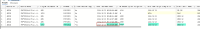
- is related to
-
JIRAALIGN-7481 [Feature Team Sprint table] in Enterprise Insights is missing data
-
- Closed
-
- is connected to
-
JALPM-5760 Loading...


