-
Type:
Bug
-
Resolution: Fixed
-
Priority:
Low
-
Affects Version/s: 10.125.3
-
Component/s: Jira Connector - Board Integration
-
2
-
Severity 3 - Minor
-
No
Issue Summary
When the Feature toggle 117 (Show sprint issues on Jira Boards) is enabled, users are still getting the warning message:
This board has sprint mapping issues, Navigate to the Jira sprints tab on this page to resolve them
although the sprints causing the sprint issues have been removed/ignored from the board.
This is reproducible on Data Center: yes
Steps to Reproduce
Pre-Requisites:
A Jira Board was integrated and synced with Jira Align
The synchronized Sprints are showing problems/warnings in the 'Jira Sprints' tab shown below:

- Click on the 3 dots at the end of the Jira Sprint have a waning
- Select the option to "Ignore Sprint from mappings"

- Select 'Yes' when asked to confirm
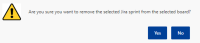
- The warnings are all cleared and no more problems are seen:

- Go back to the 'Jira Boards' tab
Expected Results
The Jira board does not show any 'warning' icon as all the 'problematic sprints' are not part of the board mapping anymore and therefore, no more problems with the board should be reported.
Actual Results
The Jira board still shows a 'warning' icon and when hovering on top of it, we can see the message:

Workaround
Currently, there is no known workaround for this behavior. A workaround will be added here when available
- is connected to
-
JAIAC-4243 Loading...
- relates to
-
PS-162974 Loading...
- resolves
-
ALIGNSP-21494 Loading...