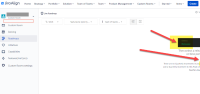-
Type:
Bug
-
Resolution: Cannot Reproduce
-
Priority:
Medium
-
None
-
Affects Version/s: 10.122.2, 10.124.3
-
Component/s: Product - New Navigation
-
1
-
Severity 2 - Major
-
No
Issue Summary
This is reproducible on the Data Center: (yes)
In the new navigation, occasionally, there is an issue where either the PI filter or the entire sidebar disappears preventing the user from selecting a PI to filter the results in the Roadmap under the Custom Room. The issue can be seen when switching from the old to the new nav and accessing the new nav directly but does not happen for all users necessarily at all times.
Steps to Reproduce
- In the new nav, under 'Custom Room' select a custom hierarchy
- In the sidebar, click on 'Roadmaps'
- Notice that the pages load and a message is displayed asking the user to select a PI in the sidebar, however, the PI filter of either the entire sidebar is missing. No errors are shown
Expected Results
When accessing the roadmap the PI filter and/or sidebar menu is rendered completely
Actual Results
We could see two different behaviors besides the expected behavior
1. Entire sidebar missing

2. Only the PI filter is missing

Workaround
Using the old nav to select a PI and switch back to the new nav
- has a derivative of
-
JIRAALIGN-6127 Navigating to Roadmap from Custom Room Causes Left Navigation Bar Disappearance
-
- Closed
-
- is connected to
-
JAAND-2878 Loading...
- relates to
-
JAAND-2878 Loading...