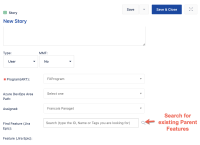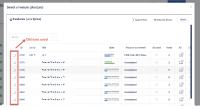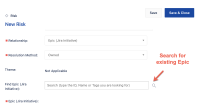-
Type:
Bug
-
Resolution: Fixed
-
Priority:
Low
-
Affects Version/s: 10.123.3, 10.124.0
-
Component/s: Product - New Navigation
-
Severity 3 - Minor
-
No
Issue Summary
When searching for work items such as (Features/Epics) to associate with other work items (such as Story/Risks) the modal window for the search does not always show the new icon for the item type searched.
This is reproducible on Data Center: yes
Steps to Reproduce
Here a some examples of scenarios:
Scenario 1 for Stories:
- Create a Story
- In the Story creation or edit form/slide-out, click on the magnifying glass to search for a parent feature

Scenario 2 for Risks
- Create a Risk
- Select the relationship to be Epic or Feature
- In the Risk creation or edit form/slide-out, click on the magnifying glass to search for an Epic or a Feature (depending on the relationship type previously chosen)

Expected Results
The Search window appears with the new icon for the work items type as we can see for the theme:

Actual Results
Scenario 1
The Search window appears with the old icon for features:

Scenario 2
The Search window appears with the old icon for Epic/Features

or

Workaround
Currently there is no known workaround for this behavior. A workaround will be added here when available
- is connected to
-
JAAND-2799 Loading...
- resolves
-
ALIGNSP-20708 Loading...