-
Bug
-
Resolution: Fixed
-
Low
-
10.122.3
-
None
-
5
-
Severity 3 - Minor
-
No
Issue Summary
New Navigation: Global search icon stops working after opening item in search result
Steps to Reproduce
- From homepage, click the Global Search icon
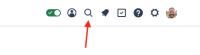
- Search for a work item (e.g. Story) and open it from the search result
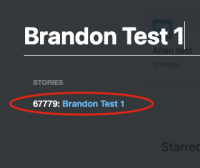
- Close the work item slide out to return to the homepage

- Click on the Global Search icon
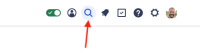
Expected Results
Global search window should open
Actual Results
Global search window does not open. Icon is unresponsive.
Workaround
Refresh the page
- is related to
-
JAAND-2673 You do not have permission to view this issue
- mentioned in
-
 Page Failed to load
Page Failed to load
- resolves
-
ALIGNSP-20380 You do not have permission to view this issue
-
ALIGNSP-20575 You do not have permission to view this issue
-
ALIGNSP-20608 You do not have permission to view this issue
-
ALIGNSP-20804 Loading...
-
PS-139369 Loading...
| Form Name | |||||||||||
|---|---|---|---|---|---|---|---|---|---|---|---|
[JIRAALIGN-5253] New Navigation: Global search icon stops working after opening item in search result
| Fix Version/s | New: 10.128.3 [ 106123 ] |
| Resolution | New: Fixed [ 1 ] | |
| Status | Original: In Progress [ 3 ] | New: Closed [ 6 ] |
| Remote Link | New: This issue links to "Page (Confluence)" [ 819653 ] |
| Support reference count | Original: 4 | New: 5 |
| Remote Link | New: This issue links to "ALIGNSP-20804 (Atlassian Support System)" [ 813966 ] |
| Support reference count | Original: 3 | New: 4 |
| Remote Link | New: This issue links to "ALIGNSP-20608 (Atlassian Support System)" [ 806196 ] |
| Support reference count | Original: 2 | New: 3 |
| Remote Link | New: This issue links to "ALIGNSP-20575 (Atlassian Support System)" [ 805828 ] |
| Support reference count | Original: 1 | New: 2 |