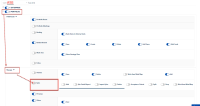-
Type:
Bug
-
Resolution: Fixed
-
Priority:
Medium
-
Affects Version/s: 10.113.2
-
Component/s: Capabilities, Epics - Attribute
-
2
-
Severity 2 - Major
-
No
Issue Summary
- User roles with the "Capability" toggle enabled (no other sub-toggle) can't access the Links section in the Capability details.
- The user gets a "You Need More Access To View This Page" error message and the "Get Me Out Of Here" button.
- Users need to enable the Epics toggle ( Administration > Roles > RTE > Portfolio > Manage > Epics ) for that role.

Steps to Reproduce
- Login/Impersonate as a person with "RTE" roles assigned
- Select "ANY Portfolio" in the main filter, nothing else
- Click on "Solution" in the left blue menu and select "Capabilities"
- Search for Capability with ID-XXXX
- Click on that Capability in the resulting list to see the details
- Scroll down to the "Links" section (bottom area) - it should show (not expanded!) "Links(1)"
- Click on the ">" to expand to be able to see what the link is.
Expected Results
Get a list of links, showing only one link and being able to click on that link to open that URL target.
Actual Results
The user gets a "You Need More Access To View This Page" error message and the "Get Me Out Of Here" button.
Workaround
The users need to enable the Epics toggle ( Administration > Roles > RTE > Portfolio > Manage > Epics ) for that role.
- is connected to
-
JALPM-2553 Loading...
- resolves
-
ALIGNSP-16678 Loading...