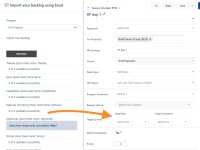-
Type:
Bug
-
Resolution: Fixed
-
Priority:
Low
-
Affects Version/s: 10.106.3
-
Component/s: Import|Export
-
1
-
Severity 3 - Minor
-
No
Issue Summary
When importing Features, target sprints do not update if they weren't selected before.
Steps to Reproduce
- Have a Feature where Target Start Sync Sprint and Target Completion Sync Sprint are empty
- Go to Feature grid → More Actions → Export Features
- Open the file in and modify Target Start Sync Sprint and/or Target Completion Sync Sprint
- The name can be taken from the Feature PI's anchor sprints
- Save the file
- Go to Feature grid → More Actions → Import Features
- Select Program and upload the file
- When browsing info, check sprints have resolved to their IDs, then import
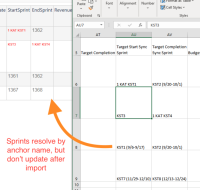
- Check the Features - their target sprints are still empty
Expected Results
Import should either update the target sprints, or indicate why it didn't.
Actual Results
Target sprints did not update in the Features where they weren't selected before, but import was shown as success.
Workaround
Currently there is no known workaround for this behavior using Excel import. A workaround will be added here when available.
The sprints can be selected manually in UI for a small number of Features. For a large amount of Features it's possible to use API PUT request.
- is connected to
-
JAVOM-1630 Loading...
- resolves
-
ALIGNSP-13700 Loading...