-
Type:
Bug
-
Resolution: Fixed
-
Priority:
Highest
-
Affects Version/s: 10.105.3, 10.104.2
-
Component/s: Work Management
-
2
-
Severity 3 - Minor
-
No
Issue Summary
In Feature details panel and team room, progress bar for an Accepted Story with all Tasks done shows 0% when all tasks have 0 hours logged.
Steps to Reproduce
- Progress bar setting is set to Progress by Story Point
- Have a Story with a parent Feature
- Add tasks to the story in Done status - they will get added with 0 hours
- Change Story status to 'Accepted'
- Navigate to Parent Feature, expand Stories and observe the progress bar
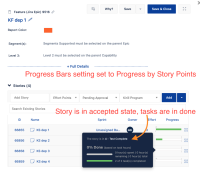
- Navigate to Team room with this story and observer the progress bar
Expected Results
When a Story is Accepted and all the Tasks are done, it should show complete progress despite having 0 hours logged.
Actual Results
Currently, with the above settings, it shows 0% progress.
Workaround
Currently, there is no known workaround for this behavior. A workaround will be added here when available.
Progress by Count option can also be used and displays the progress bar correctly, please read more about it here: 10X: Configure Progress Bars
- is related to
-
JIRAALIGN-1378 [JIRAALIGN-1378] Story Progress Bar: When all task are complete users see 0% done even though all task are complete (due to no task hours associated)
-
- Closed
-
- is connected to
-
JAWM-2966 Loading...
- resolves
-
ALIGNSP-12829 Loading...
-
PS-91784 Loading...