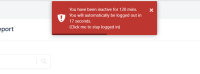-
Type:
Bug
-
Resolution: Fixed
-
Priority:
Low
-
None
-
Affects Version/s: 10.93, 10.94, 10.98.2
-
Component/s: Product - Settings|Setup
-
8
-
Severity 3 - Minor
-
No
Issue Summary
Session timeout does not display a warning panel
Steps to Reproduce
Note that regardless of session timeout setting, the timeout occurs at 20 minutes. See bug JIRAALIGN-1637
- Login to Jira Align
- Make no change
- Wait 21 minutes
Expected Results
Would see a warning panel indicating session timeout.
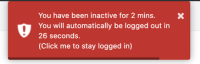
(as per 20min (web.config) overrides UI timeout )
Actual Results
Whoops image:
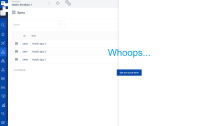
or
Menu options disappear:
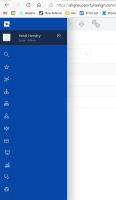
Workaround
Try to make a change on the window. Save. Then session logs out.
- is related to
-
JIRAALIGN-1637 Session Time Out: Authentication timeout is set to 20 minutes (web.config) which overrides the UI security time out configuration
-
- Closed
-
- is connected to
-
JAAND-300 Loading...
- relates to
-
ALIGNSP-9440 Loading...
-
ALIGNSP-10234 Loading...
- resolves
-
ALIGNSP-15986 Loading...
- Wiki Page
-
Wiki Page Loading...