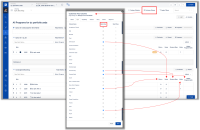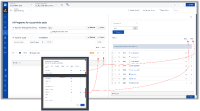-
Type:
Bug
-
Resolution: Fixed
-
Priority:
Low
-
Affects Version/s: 10.87, 10.88, 10.89
-
Component/s: multiple - backlog, Work Management
-
1
-
Severity 3 - Minor
-
No
Issue Summary
In the Backlog page, when selecting Columns Shown, the terms Main View and Small View are used but there are no clues as to what they really means.
Steps to Reproduce
- Browse to the Backlog page
- Define portfolio and PI, as necessary
- Click Columns Shown button; the Customize your Columns window shows up
- Notice Main View and Small View header and corresponding checkboxes
Expected Results
- The definition and respective difference between Main View and Small View should be clear.
PdM to confirm
Actual Results
- User is unsure as to what they means
Workaround
- Currently there is no known workaround for this behavior. A workaround will be added here when available.
Main View
The main view is the standard view you get when you land at the Backlog page. You can select up to 5 columns to display in this view.
Small View
When the user clicks on the Unassigned Backlog button, the Backlog page gets split in two regions: the right side displays the unassigned work items and the left side, which is the backlog itself, but now displaying less columns (up to two). This modified view is the small view. You can select up to 2 columns to display in this view.
Notice the right side also displays the same columns.