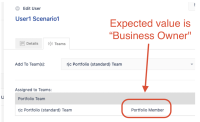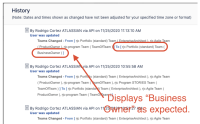Issue Summary
PUT call towards /align/api/2/Users/<id> renders wrong team role in UI
 Given roleID(15) = “Business Owner”, the UI is incorrectly displaying “Portfolio Member”.
Given roleID(15) = “Business Owner”, the UI is incorrectly displaying “Portfolio Member”. Audit log shows “Business Owner” as expected.
Audit log shows “Business Owner” as expected. GET call also shows “Business Owner” as expected.
GET call also shows “Business Owner” as expected.
Steps to Reproduce
- Update user's team membership via API by parsing the following request body:
(replace values with valid data on your instance)PUT /align/api/2/Users/<id>
{ "email": "u1s1@agilecraft.xyz", "title": "U1S1 Test", "roleId": 9, "firstName": "User1", "lastName": "Scenario1", "isExternal": 0, "divisionId": 24, "regionId": 11, "cityId": 25, "costCenterId": 1, "teams": [ { "teamId": 1384, "roleId": 15 } ] } - Browse to the Users grid, then open User Details slide out
- Notice incorrect team role displayed, under Teams tab
- Click Audit Log and notice team role is correctly displayed
- Make a GET call and notice team role is correctly displayed
{ (...) "teams": [ { "teamId": 1384, "teamName": "rjc Portfolio (standard) Team", "teamType": 5, "roleId": 15, "roleName": "BusinessOwner" } ], "self": "https://instance.jiraalign.com/rest/align/api/2/users/661720" }
Expected Results
The User Details slide-out should display “Business Owner” team role.
Actual Results
The User Details slide-out display team role as “Portfolio Member” instead of “Business Owner”
Workaround
- Manually select an appropriate role in the dropdown.
- relates to
-
ALIGNSP-9607 Loading...
- resolves
-
PS-68846 Loading...