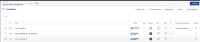-
Type:
Bug
-
Resolution: Fixed
-
Priority:
Medium
-
Affects Version/s: 10.81
-
Component/s: details panel
-
1
-
Severity 3 - Minor
-
Avengers - USH6
-
None
Issue Summary
On the Capabilities Grid (and possibly other grids), the ampersand (&) character is url encoded inside the value for a custom column.
This can be reproduced on https://alignsupport.jiraalign.com
Steps to Reproduce
- Log in to alignadmin as a super admin.
- Navigate to Administration -> Details Panel Settings
- Select D2D Portfolio 1 (Capabilities) for the portfolio
- Select Capability for the work item type.
- Look for Custom Multi-Select Dropdown

- Click the gear icon beside Custom Multi-Select Dropdown
- In the window, note that each option contains and ampersand character:
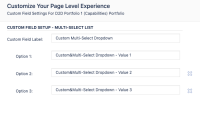
- Make sure the custom field is enabled.
- Go to the Capabilities Grid.
- Make sure D2D Portfolio1 (Capabilities) is selected in tier 1.
- On the capabilities grid, click "Columns shown" and make sure "custom multi-select dropdown" is enabled and save the changes.
- Click on any capability and look for the "custom multi-select dropdown" dialog and select an option. Save the capability.
- View the capabilities grid with the "custom select multi-select dropdown" column now available.
Expected Results
The selected option should show correctly. In our example, the column value should read "Custom&Multi-Select Dropdown - Value 1"
Actual Results
The column value shows the ampersand with the url encoding in place:
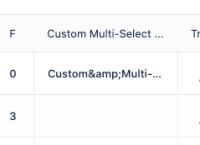
Workaround
Currently there is no known workaround for this behavior.
- resolves
-
PS-68668 Loading...