Issue Summary
State mappings are duplicated in the settings of a Next-Gen project integrated to JA if the program assignment is changed.
Steps to Reproduce
- Create 2 Programs A and B
- Create a story value stream for each and several process steps for each story value stream.
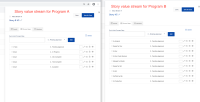
- Integrate a Next-Gen Jira project to Program A
- Configure data pull and wait until the Jira states appear in Next-Gen Settings of the project.

- Update the Next-Gen settings for Program A and set the story process steps and click save. (this will now populate tblJiraCustomSetup)

- Now, change the program of the integrated project to Program B and click save.
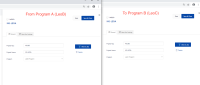
- Select the Next-Gen Settings again and now update the story Process Steps (It got cleared because the NG project is re-assigned to a different Program with different Value Stream)

- Click save and close.
- Navigate back to the project and check the Next-Gen Settings
Expected Results
Jira states should not be duplicated.
Actual Results
Some states are duplicated.

Workaround
Currently, there is no known workaround for this behaviour. A workaround will be added here when available.
Bug
Low
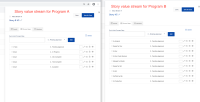


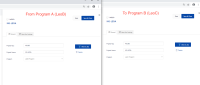

ALIGNSP-6077 You do not have permission to view this issue

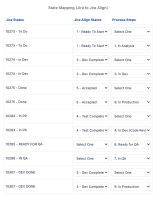
Hello,
This is fixed in 10.81 which is being released over the weekend per our release calendar
Thank you,
Jira Align Team