-
Type:
Bug
-
Resolution: Fixed
-
Priority:
Medium
-
Affects Version/s: 10.77
-
Component/s: multiple - roadmaps
-
None
-
1
-
Severity 3 - Minor
-
Avengers - USH4
-
None
Issue Summary
In the Roadmap view, when selecting "Features" and then "Group by Team", when a feature is not associated with a team, team the other features slide up and are associated with the wrong team.
There is evidence of this occurring on https://ac10xm2.agilecraft.com. Although this instance is on version 10.75 , customers were still seeing it on version 10.77.
Steps to Reproduce
- In ac10xm2.agilecraft.com, navigate to the Roadmaps page.
- Select AgileCraft Core as the Program and Charlotte as the release in Tier 1.
- In the drop down menu select "Features"
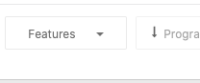
- Click "View Configuration"
- Click "Other options tab"
- Toggle on "Group By" and select "Team" from the "Group by Property" Drop down menu.
- Click Apply
- The Features should now be sorted by Team.
- Notice the first team in the list is Asimov and has two features beside of it:

- Click on each feature, scroll down to stories, expand the stories, and look at the team associated with each story.
Expected Results
The feature should contain stories or other indications that team Asimov is relevant to it.
Actual Results
The story listing in each feature includes no stories associated with Team Asimov. The only teams listed are Team Awesome, which is right below team Asimov in the grouping:
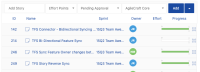
Workaround
Currently there is no known workaround for this behavior. A workaround will be added here when available
- is mentioned by
-
ALIGNSP-8340 Loading...
- resolves
-
ALIGNSP-5692 Loading...