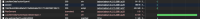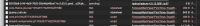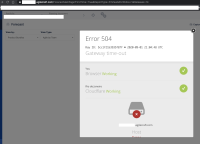-
Type:
Bug
-
Resolution: Fixed
-
Priority:
Medium
-
Affects Version/s: 10.76, 10.77
-
Component/s: reports - forecast
-
1
-
Severity 3 - Minor
-
None
Issue Summary
Forecast page is throwing HTTP 500s & 504s
Steps to Reproduce
- Log in to any affected instance
- Clear Tier1 filter options
- Browse to Forecast /ForecastMainPage page
- Set Tier1 Portfolio
- Set Tier1 Planning Increment
- Click Configure Columns button or make any selections on dropdowns
- Notice the errors
Expected Results
- Page is loaded successfully
Actual Results
- Page load never ends
- The following error message is displayed:
"An error occurred on the server when processing the URL. Please contact the system administrator.
If you are the system administrator please click here to find out more about this error"
- HTTP 500s in DevTools
- HTTP 504s Gateway Timeout
Workaround
Currently there is no known workaround for this behavior. A workaround will be added here when available.
- resolves
-
ALIGNSP-5698 Loading...