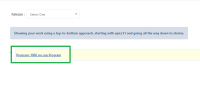-
Type:
Bug
-
Resolution: Fixed
-
Priority:
Low
-
Affects Version/s: 10.72
-
Component/s: reports - work tree
-
None
-
1
-
Severity 3 - Minor
-
Avengers - TART3
-
None
Issue Summary
Work Tree: Program Edit panel doesn't appear when clicking on the Program name
Steps to Reproduce
- Login
- Go to the Work tree.
- Select Portfolio or Program in the Context menu.
- Do not select any PI.
- Switch to Top-Down view.
- Click on the Program link.

Expected Results
Program Edit panel appears.
Actual Results
Nothing happens
Workaround
Currently there is no known workaround for this behavior. A workaround will be added here when available
- resolves
-
ALIGNSP-4026 Loading...