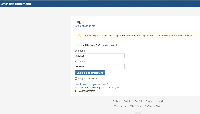-
Type:
Bug
-
Resolution: Fixed
-
Priority:
Low
-
Component/s: Login - Atlassian account
-
34
Steps to (sometimes) reproduce:
- log into Cloud with your default browser,
- click a link to an OnDemand instance (e.g. from a JIRA notification email) from a third-party application (e.g. email client),
- the link will open in the browser that already has a current session in that Cloud instance, yet will prompt you to login.
The third-party applications that have been involved in reported cases include:
- MS Outlook
- MS OneNote
- MS Word
Workaround
With the registry change in place, no requests emanate from the office apps: they are handed over to IE immediately. This should prevent the redirection to the login page, and could therefore be a suitable workaround for customers suffering from this problem.
The registry change consists of setting or creating a DWORD key ForceShellExecute with value 1 under HKEY_LOCAL_MACHINE\SOFTWARE\Microsoft\Office\9.0\Common\Internet.
- mentioned in
-
Page Loading...