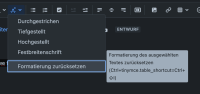-
Type:
Bug
-
Resolution: Unresolved
-
Priority:
Low
-
None
-
Affects Version/s: 9.4.0, 9.2.2, 9.2.3
-
Component/s: Editor - Page / Comment Editor
-
3
-
Severity 3 - Minor
-
6
Issue Summary
There is an inconsistency in the shortcut key combination mentioned in the page editor's guide and the tooltip of the Clear Formatting button in the page editor.
MacOS environment
- The editor's guide says the key combination: ⌘+\
- The tooltip says the shortcut: CTRL+SHIFT+| (which isn't correct)

- When pressing ⌘+\ (EN KEYBOARD) in MacOS, the combination works and clears the formatting

- When pressing ⌘+\ (DE KEYBOARD) it requires pressing ALT+shift+7 in MacOS, the combination does nothing

- When pressing ⌘+# (DE KEYBOARD) in MacOS, the combination Works and clears format

Windows Environment
- The editor's shortcut guide says: Formatierung zurücksetzen: Strg+\ (Control+)
- The tooltip says the shortcut CTRL+SHIFT+| (which isn't correct)

- When pressing Control+\ (EN KEYBOARD) in Windows, the combination works and clears the formatting

- When pressing Strg+\ (DE KEYBOARD) which requires pressing Strg+AltGr+ß in Windows, the combination inserts backslash and does NOT clear the formatting

- When pressing Strg+^ (DE KEYBOARD) in Windows, the combination works and clears the formatting

The effective shortcut keys (DE Keyboard) for the "Clear Formatting" button is:
- In Windows: Strg+^
- In MacOS: ⌘+#
Similarly, the (Strg + Umsch + M) on German keyboard doesn't work for Monospace formatting as reported in duplicate ticket CONFSERVER-99807.
Steps to Reproduce
- Access Confluence from Windows OS
- Edit a page
- Select a formatted text
- Press CTRL+SHIFT+| (EN or DE Keyboard), it doesn't clear the format
- Switch the keyboard to DE in the OS, and switch profile of user to DE
- Go back to the page and select a formatted text
- Press Strg + AltGr + ß which is the combination to get Strg+\ , it doesn't clear the formatting
Expected Results
Shortcut key combinations should be consistent across different keyboard languages and should be mentioned the same in the editor's guide and tooltip of the button
Actual Results
The button Clear Formatting in the page editor shows CTRL+SHIFT+| combination in the tooltip which is wrong, and shows ⌘\ or Strg\ in the editor's guide which doesn't work for DE keyboard
Workaround
Currently there is no known workaround for this behavior. A workaround will be added here when available
- is duplicated by
-
CONFSERVER-99807 The keyboard combination (Strg + Umsch + M) doesn't work for Monospace on the German Keyboard in the Windows environment as a DE language client.
-
- Closed
-
- is related to
-
CONFSERVER-99869 The Monospace keyboard shortcut does not work on Windows.
-
- Gathering Impact
-