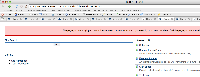-
Type:
Bug
-
Resolution: Won't Fix
-
Priority:
Medium
-
None
-
Affects Version/s: None
-
Component/s: None
-
None
This page:
http://extranet.atlassian.com/display/~mike/Coho+Purchase+Statistics
Was moved to this page:
http://extranet.atlassian.com/display/CHE/Coho+Purchase+Statistics
However, if you go to the first page, you get a 404, and not the 'page moved' screen that you should get.
- was cloned as
-
CONFSERVER-9027 Document that redirect feature for not-found pages might not work in older appservers
- Closed